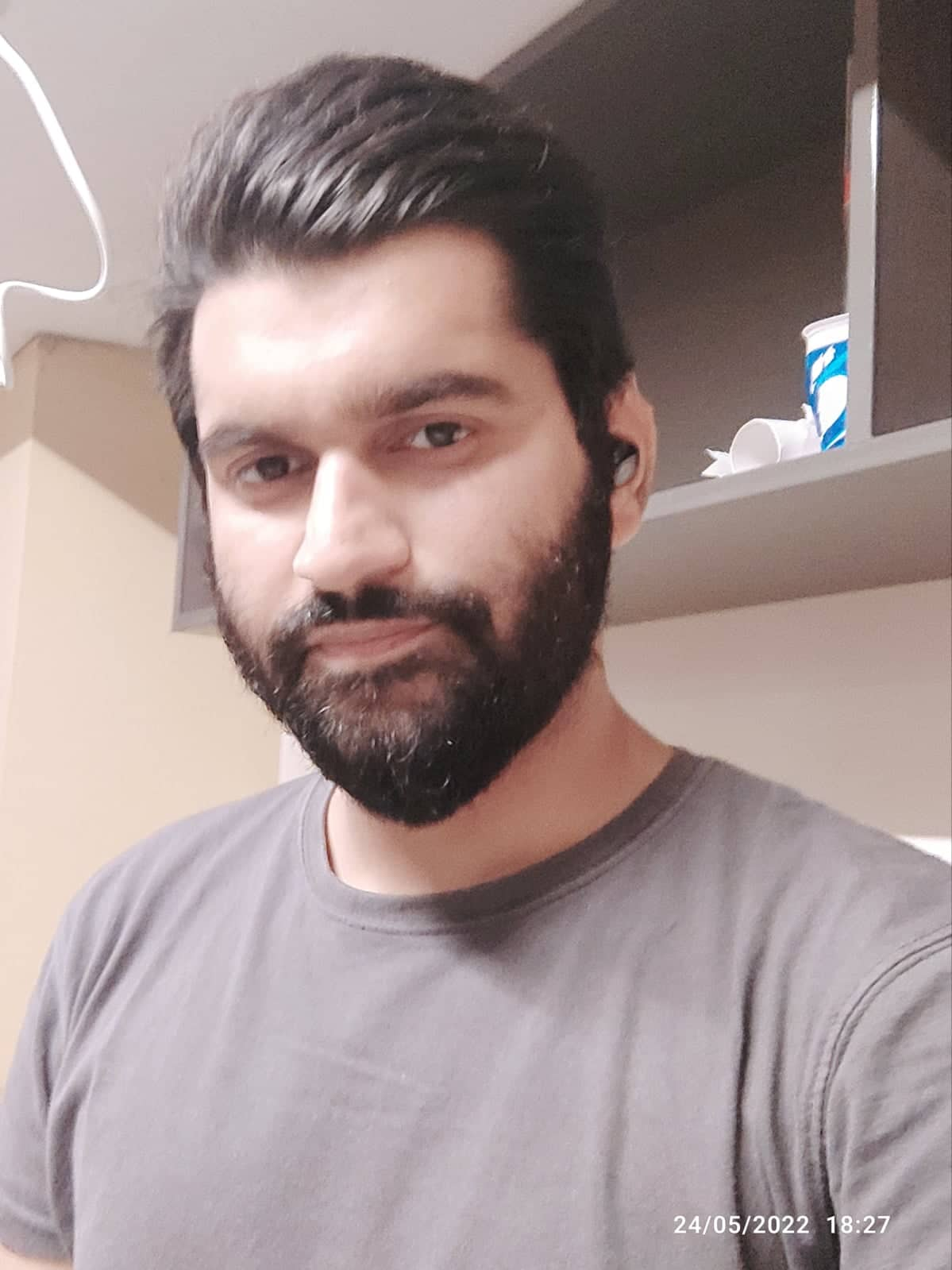Canva Templates can be a great way to make money online, and a lot of it.
Not only is it fun and easy, but you can also make a lot of money if you do it right.
In this article, we’ll go over exactly how to make Canva templates to sell so that you can take a jump-start.
Let’s dive in.
Why Sell Canva Templates?

Canva is a great way for people to create professional designs on their own.
However, sometimes people want to buy pre-made templates instead of creating them from scratch.
This is why they buy pre-made templates; it makes their work a lot easier.
Selling Canva templates is a great way to help people who don’t know how to design get started.
Can You Resell Canva Designs?
Now, one of the most common questions that get asked is “Can I resell Canva templates to others?”.
The answer is “Yes”, you can sell Canva templates to other people.
The only thing you need to make sure of is to not sell the existing templates.
What this means is that you want to make tweaks to the existing templates and make them unique.
That’s all.
With that out of the way, let’s see how to make a Canva template.
How to Make a Canva Template?
Canva is a free online design platform that makes it easy to create professional-looking graphics.
You can use Canva to create everything from social media posts to invitations to presentation slides.
Let me show you how to make a Canva template.
First, head to Canva.com and sign up for a free account.
Once you’ve logged in, click the “Create a design” option.
Next, choose the layout you want to use for your template.
You can choose from a variety of existing templates or start from scratch.
Once you’ve selected your layout, add your text and images.
You can also add shapes and other elements to your template.
When you’re done, click on “Share” and then “Share template as a link”.
Note: You can only share your Canva templates as an editable link as a Canva Pro user.
Tips for Making Sellable Canva Templates
Here are some tips to help you make a sellable Canva template:
1. Start with a blank canvas. This will give you the most flexibility in designing your template.
2. Use consistent fonts, colors, and spacing throughout your template. This will help your documents look polished and professional.
3. Keep your template simple and streamlined. Too much clutter can be confusing and distracting for your readers.
4. Use images and graphics to add interest and visual appeal to your templates.
5. Test your templates on different devices to make sure they look good on all screen sizes.
6. Make sure all of your text is legible and easy to read.
How Do You Share Canva Templates with Customers?
You’ve created a great Canva template, now what?
Simply share its link with your customer, no matter if you’re selling your templates directly or on a platform like Etsy.
For instance, you can insert this link in a call-to-action on your landing page where you’re selling your template.
After you create your template in Canva, just go to:
- Share
- Share a link to use as a template
Important: Only premium Canva users have the “Share a link to use as a template” feature. What this means is you need to upgrade to Canva Pro to sell templates.
Where to Sell Canva Templates?
Canva is a great online platform for creating professional designs.
However, some people may not have the time or skills to create their own templates.
So, they simply buy pre-made templates.
There are many places where you can sell your Canva templates.
One great option is Creative Market.
This site allows you to upload your templates and set your own price.
They take a commission on each sale, but it’s only fair.
Another option is Etsy.
This site is geared more towards handmade items, but you can still sell your templates there.
Just be sure to include clear instructions on how to use them.
Finally, you can always create a website or blog specifically for selling your templates.
This option takes the most work, but it can be very profitable if done correctly.
How to Sell Canva Templates on Etsy?
Here are five tips for selling Canva templates on Etsy:
1. Research the competition. Before you start listing Canva templates, it’s important to understand what other artists are doing and how they’re selling their products. This will help you determine your own strengths, weaknesses, and pricing strategies.
2. Make a good-looking template. If you’re going to sell templates on Etsy, they need to be high quality and easy to use. You also should look for sellers who have designs that closely match yours.
3. Create a detailed product listing. A well-written, attractive item description will encourage more buyers to buy your canvas template. Also, be sure to include pictures of the templates and details about their pricing.
4. Set up your Etsy store properly
If you’re considering opening an Etsy store, you want to make sure to do it right from the start. Here are some tips on how to set up your store and get started selling.
First, create a profile and shop name that accurately represents your business. Think about what makes your shop unique and what you want your customers to know about you.
Next, populate your shop with items for sale. Be sure to list all of the details about each item. Determine your pricing strategy and make sure to charge enough.
By following these tips, you can set up a successful Etsy store and start earning money from your creative endeavors.
5. Promote Your Etsy Products on Different Platforms
Facebook ads are a great platform for promoting your products because it allows you to target a specific audience.
You can create ads that target people who live in a certain area, who have visited your Etsy shop, or who have made a purchase from your shop in the past.
You can also use Facebook to create groups and pages where you can engage with your customers and followers.
Conclusion: How to Make Canva Templates to Sell
In conclusion, by following the steps listed above, you can create your own Canva templates in no time! The best thing about this business model is that it’s passive; you get commissions on your sales after doing one-time work. So what are you waiting for? Start creating today! Join Canva!