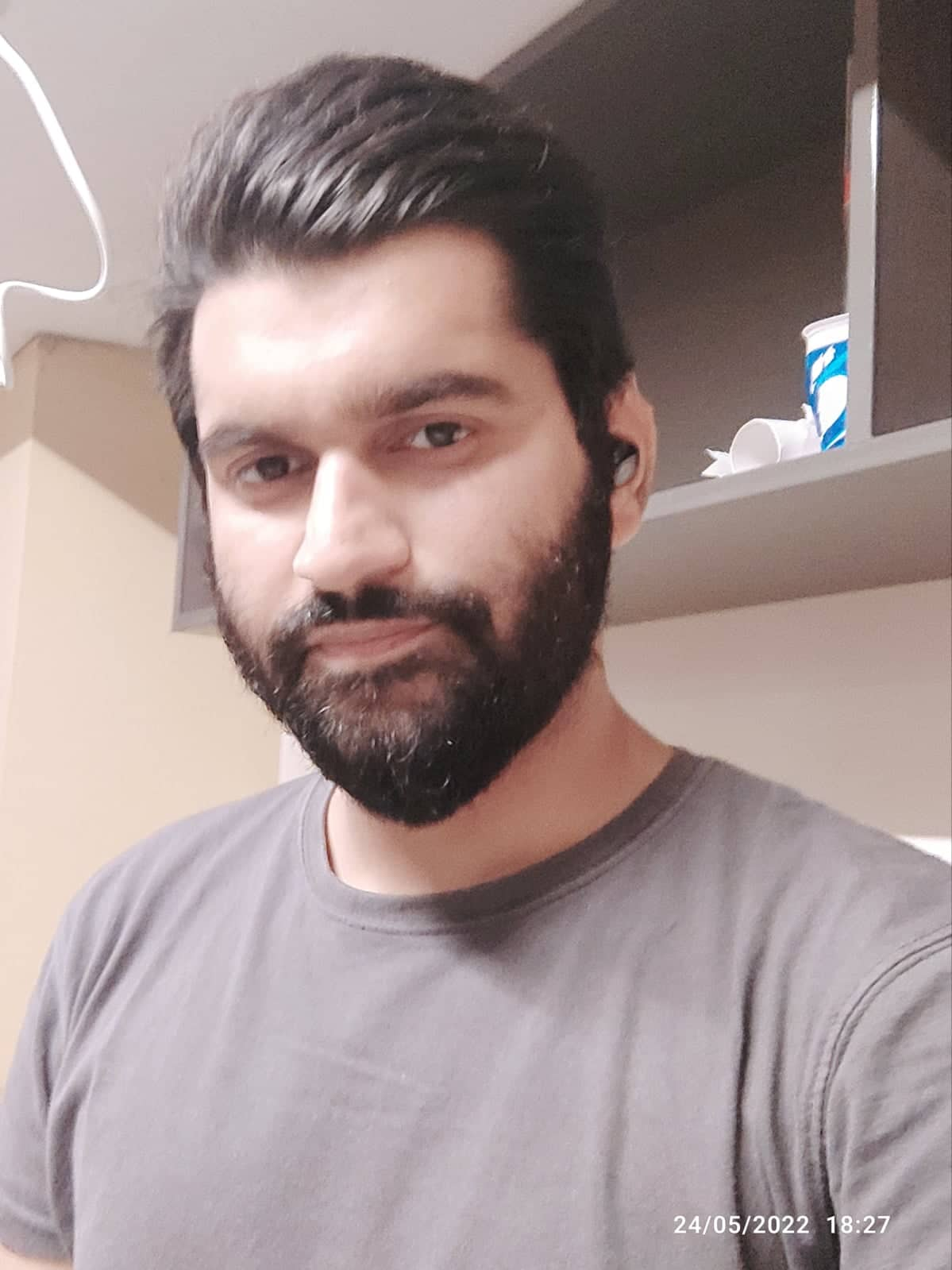So, how to make money with Pinterest without a blog?
There are plenty of ways to make money with Pinterest without a blog.
But, if you’re a beginner, growing a Pinterest account from scratch can be overwhelming.
In this article, I’ll give you the strategies and techniques you can use to grow a Pinterest account without any prior experience.
Before jumping into how to make money with Pinterest without a blog, let me answer a couple of frequently asked questions.
What is Pinterest Anyway?
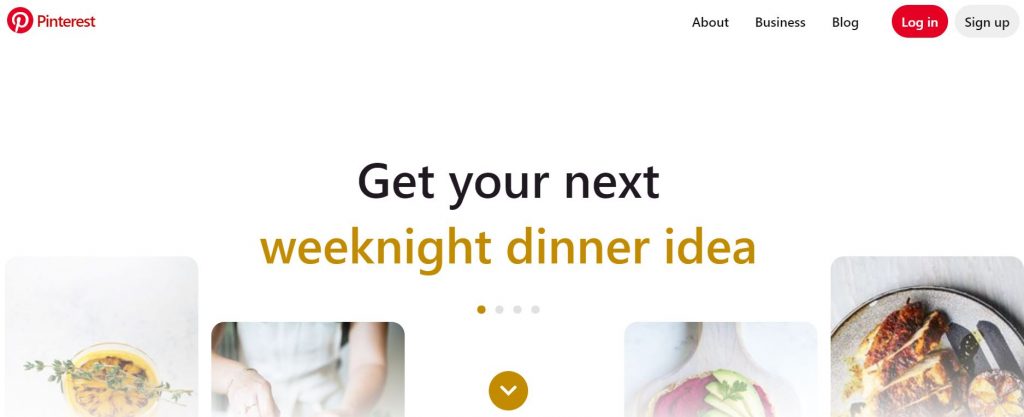
Pinterest is a social media platform where users can share and discover images, videos, and articles from across the web.
The site is divided into sections called pins and boards.
Users can create pins and boards about anything they’re interested in and can follow other users to see their pins.
Can You Include Affiliate Links on Pinterest Pins?
Yes, you can include affiliate links on Pinterest pins! It can be a great way to promote affiliate products and make money.
However, you should make sure that your pins are high-quality, and only promote products that you believe in.
Do You Need a Blog to Make Money on Pinterest?
If you’re looking to make money on Pinterest, you don’t necessarily need a blog.
Although having a blog can help you drive traffic to your pins and make more money, there are ways to make money without one.
Let’s talk about them.
Related Read: Amateur Blogging: How to transition from an amateur blogger to a pro one
How to Make Money With Pinterest Without a Blog?
Sell Digital Products on Pinterest
What if you could sell digital products on Pinterest? You can!
Pinterest is a great place to sell digital products because it is a visual platform.
People are drawn to images and videos, so they are more likely to stop and look at your pins.
Plus, when people click on your pins, they can easily purchase your products without having to leave Pinterest.
To sell digital products on Pinterest, you will need to create a business account.
Once you have set up your account, you can start creating pins for your products. Be sure to use high-quality images and make sure your pins are eye-catching.
Create boards that showcase your products and add pins with descriptions and links to your product pages.
You can also use promoted pins to help get your products in front of more people.
Sell Physical Products on Pinterest

You can use Pinterest to find ideas for what to cook, where to travel, what to wear, and more. It is also great for finding physical products to buy.
To sell physical products on Pinterest, start by creating a board for your product.
Pin photos of the product, along with images of people using or wearing the product.
Add pins from other websites that feature your product, as well as pins from your own website if you have one.
You can also add a “Pin It” button to your website so that visitors can easily pin photos of your products.
How to Do Affiliate Marketing on Pinterest Without a Website?
With Pinterest, affiliates can now sell products directly on the platform.
This can be done by adding your affiliate links to your Pins. When someone clicks on the pin and buys the product, you earn a commission.
Although you do want to add value with helpful content before asking users to buy something. So, it’d be a better idea to redirect users to your blog where you help them make a buying decision.
Related Read: Is Amazon Affiliate Marketing Worth It?
Market Your Services on Pinterest
Pinterest is a social media site that can also be used to market your services.
You can create boards for your services and add pins with images and descriptions of what you offer.
You can also add links to your website or blog on your profile and pins.
For instance, if you’re a Fiverr Seller, you create a relevant Pin and include a link to your service page in the description.
Tip: Don’t forget to include target keywords in the title, description, and tags.
How Do You Start as a Pinterest Beginner?
Step 1: Choose Your Niche on Pinterest
Pinterest is a great way to get started with online marketing, but it can be tricky to know where to start.
The first step is to choose your niche; This means figuring out what you want to sell or promote on Pinterest.
Do you want to focus on home decor, recipes, fashion, or something else?
Maybe you want to expand your blog’s reach? Narrowing your focus will help you create pins and boards that are more relevant to your target audience.
Step 2: Create and Optimize Your Profile
The second step to getting the most out of Pinterest is creating and optimizing your profile. Here are a few tips:
1. Use a recognizable photo for your profile picture. This will help people remember who you are when they see your pins.
2. Fill out all of the information in your profile, including your website and biography. This helps people learn more about you, building your credibility.
3. Choose a good username. Make sure it’s easy to remember and represents you or your business well.
4. Add a board cover photo. This is the first thing people will see when they visit your boards, so make sure it’s eye-catching and representative of what you pin.
5. Pin regularly and consistently. The more pins you have, the more likely people are to find you.
Step 3: Create Pinterest Boards
Pinterest boards are a great way to organize your pins and make it easy for people to find the pins they’re interested in.
While you create a board, you’ll be asked to name your board and choose a category. You can also add a board description and choose who can see the board.
Once you’ve created your board, you can start adding pins to it.
Step 4: Design and Publish Pinterest Pins
The following steps will help you create an effective pin:
1. Choose an interesting image: Use an image that is visually appealing and captures the essence of your content. You can create an attractive Pin using Canva for free.
2. Create a catchy headline for your pin: The headline should be brief and enticing, and it should accurately reflect the content of your article or blog post.
3. Add a short description of what the Pin is about: This text should provide a brief overview of the content that readers can expect to find when they click on your pin.
4. Select a relevant category for your pin: Pinterest offers dozens of categories to choose from, so make sure to select one that accurately reflects your topic.
5. Add your keywords: Pinterest is a search engine, so you might want to target the same keywords you’re targeting in your blog post. Include those keywords as tags.
Step 5: Schedule Your Pins With Sprout Social

You can even automate your Pinterest content with a tool like Sprout Social.
All you’d need to do is schedule a bunch of Pins and set the times.
The tool will take care of the rest!
Sprout Social: Free Trial! (No credit card required)
How Many Followers Do You Need To Make Money on Pinterest?
The number of Pinterest followers you need to make money depends on a variety of factors, including the type of business you have and how much competition you face. Generally speaking, however, you’ll need at least 1,000 followers to see any real return on your investment.
That said, it’s possible to make money on Pinterest with far fewer followers if your pins are extremely engaging and relevant. So don’t get discouraged if you’re just starting out – keep creating quality content and steadily grow your following over time.
Related: Affiliate Marketing on Pinterest without a Blog
Does Pinterest Pay Pinners?
Pinterest doesn’t pay pinners for the pins they create, but that doesn’t mean they don’t benefit from the site. In fact, there are a number of ways Pinterest can help you make money:
- First, Pinterest is a great way to create brand awareness
- Second, Pinterest can help you drive traffic to your website
- Finally, Pinterest can help you sell products or services
Tips on Making Money With Pinterest Without a Blog
Making money with Pinterest doesn’t require a blog, but it can help.
Here are a few tips to get started as a Pinterest creator and make money on the platform without a blog:
- Use relevant keywords in your Pinterest profile and boards
- Create beautiful, valuable pins
- Sell products and services
- Use Pinterest promoted pins to reach a wider audience
How to Make Money With Pinterest Without a Blog: Final Thoughts
This was all about how to make money with Pinterest without a blog.
There are a few different ways to make money with Pinterest without having your own blog.
You can use affiliate marketing, sell products or services, or use Pinterest to drive traffic to your other online ventures.
By using one or more of these methods, you can start generating some extra income from this popular social media platform.