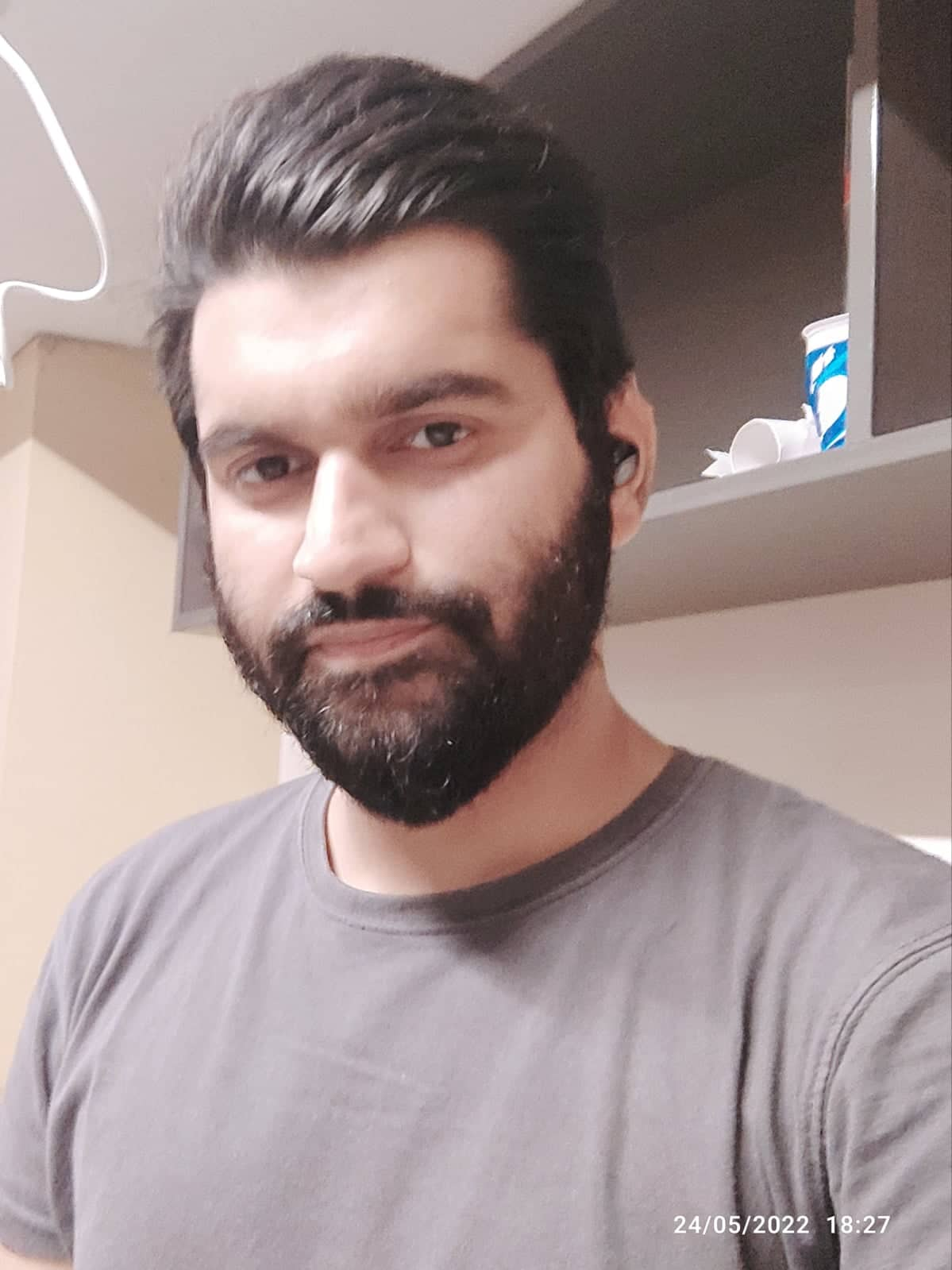Canva is a user-friendly graphic design tool that can be used to create professional-quality designs for both personal and commercial use.
In this article, I will show you how to use Canva to earn money the right way!
By the end, you’ll know everything you need to know about making Canva a passive income source.
Let’s dive in.
What is Canva?
Canva’s history is fascinating.
The company was founded in 2013 by Melanie Perkins, who is now one of the richest Australians right now.
The idea was simple:
Problem: Melanie realized that the design tools are too difficult to use.
Solution: She pitched the idea of simpler design tools that can be used by anyone.
So, Canva is a freemium graphic design tool that’s used by over 75 million people around the globe.
It lets freelancers, bloggers, small businesses, and even fortune 500 companies create digital assets painlessly.
One of the stand-out features of Canva is its powerful free account.
Plus, you get tons of free templates to customize according to your brand or business.
But, of course, if you need great designs consistently, the tool’s pro version will be a better option.
Canva Free vs Canva Pro Account
The main difference between the free and Pro versions of Canva is that the Pro version has more features and flexibility than the free version.
Here’s how Canva free stacks up against Canva Pro:
One of the stand-out features of Canva Pro is the social media scheduling tool. You can schedule your social media posts for 8 different platforms.
Another one would be the background remover tool.
And, you get 100GB of cloud storage on Canva Pro, among other cool features.
So, if you plan to use Canva frequently for designing professional-quality graphics, then it may be worth upgrading to the Pro version.
Before talking about how to use Canva to make money, here’s how you sign up for a free Canva account.
How to Get Started with Canva Free?
First, sign up for a free Canva account on the official website here.
Then, select the “Create a design” button at the top right corner.
Select a template and get to work!
Play around with the design until you think it’s ready to go online.
With that out of the way, it’s time to talk about making money using Canva.
How to Use Canva to Earn Money?
Create Designs for Freelance Clients
Designers are now using Canva to sell their designs to clients from all around the world.
The software makes it easy for designers to create professional-looking designs without the need for expensive software.
One of the most important features of Canva is its simplicity.
Plus, it provides a huge library of templates that you can use and edit in order to create your own designs.
It also has a drag-and-drop function where you can simply drag your logo, text, or other graphics onto the template and customize it however you want.
The templates are all scalable, so they will work no matter what size you need them to be.
The pro version of Canva lets you resize your designs.
Although Canva free is good enough to get started, if you want to be a full-time professional graphic designer, you want its pro version.
Sell Infographics
Another way to use Canva to make money is to create infographics.
To create an infographic, you need to gather data and create a design that will showcase the data in an interesting way.
You can then sell the infographic on a site like Shutterstock.
Create print-on-demand products with Canva
You can also use Canva to design professional-quality print-on-demand products.
With Canva, you can create products such as T-shirts, mugs, phone cases, and more.
Platforms like T-Spring and Merch by Amazon are perfect for selling these print-on-demand designs.
Teach others how to use Canva
Online education is one of the fastest-growing industries.
And, thanks to content hosting sites like YouTube, it has become ridiculously easy to create helpful content.
Once you get the hang of Canva, you can start teaching others on sites like YouTube, Udemy, and Skillshare.
Be a Canva Affiliate
You can also be a Canva affiliate and make money by promoting the platform to your audience.
It’s my favorite method because you can create a passive stream of income with affiliate marketing.
The best way to promote any affiliate offer is by building a blog or a YouTube channel.
Sell Digital and Printable Products
Canva would be an easy way to create professional-quality digital products because it offers a lot of pre-built templates you can work with.
You can create professional-quality designs for digital products.
Sellable printable products that you can create with Canva include:
- Posters
- Flyers
- E-books
- Checklists
- Stock Photos
- Greeting cards
- And, more
Sell Canva Templates
Canva templates are pre-designed layouts that you can use to create stunning graphics in minutes.
One way to use Canva to make money is to create and sell templates.
Templates can be used for a variety of purposes, such as creating resumes, designing marketing materials, or creating invitations.
To create a template, you simply need to create a design that anyone can use as a starting point.
What Do You Need To Make A Template?
To make a template on Canva, you’ll need to be familiar with the basics of using Canva, as you’ll be creating it from scratch.
The first step is to create a new document in Canva. This document is going to be your template.
Your goal is to make it as sellable as possible.
Once you have your document set up, you’ll need to start adding your content.
This can include text, images, colors, and other elements.
When you’re done, just save your document.
Now you’re ready to start selling your template! To do this, you’ll need to upload your design on the right platforms.
This can be your own website and platforms like:
- Etsy
- Creative Market
- Design Bundles
- Design Cuts
You’ll need to give your product a name and set a price. Then, you’ll need to add a few details about your product.
When you’re done, click Publish. Your template is now for sale.
How to Use Canva to Earn Money – FAQs
How Much Do Canva Contributors Make?
Canva contributors are paid for their designs. The cool thing is that Canva pays generous 35% royalties for approved designs. And if your designs get used by a lot of people, you can make a lot of money. In short, there’s no limit to how much you can make as a Canva contributor.
How to Become a Canva Contributor?
To become a Canva Contributor, you’d just have to follow three simple steps:
- Go to the landing page and click “Become a contributor”
- Sign up for free, or log in to your Canva account from there
- You’ll then be redirected to the contributor hub