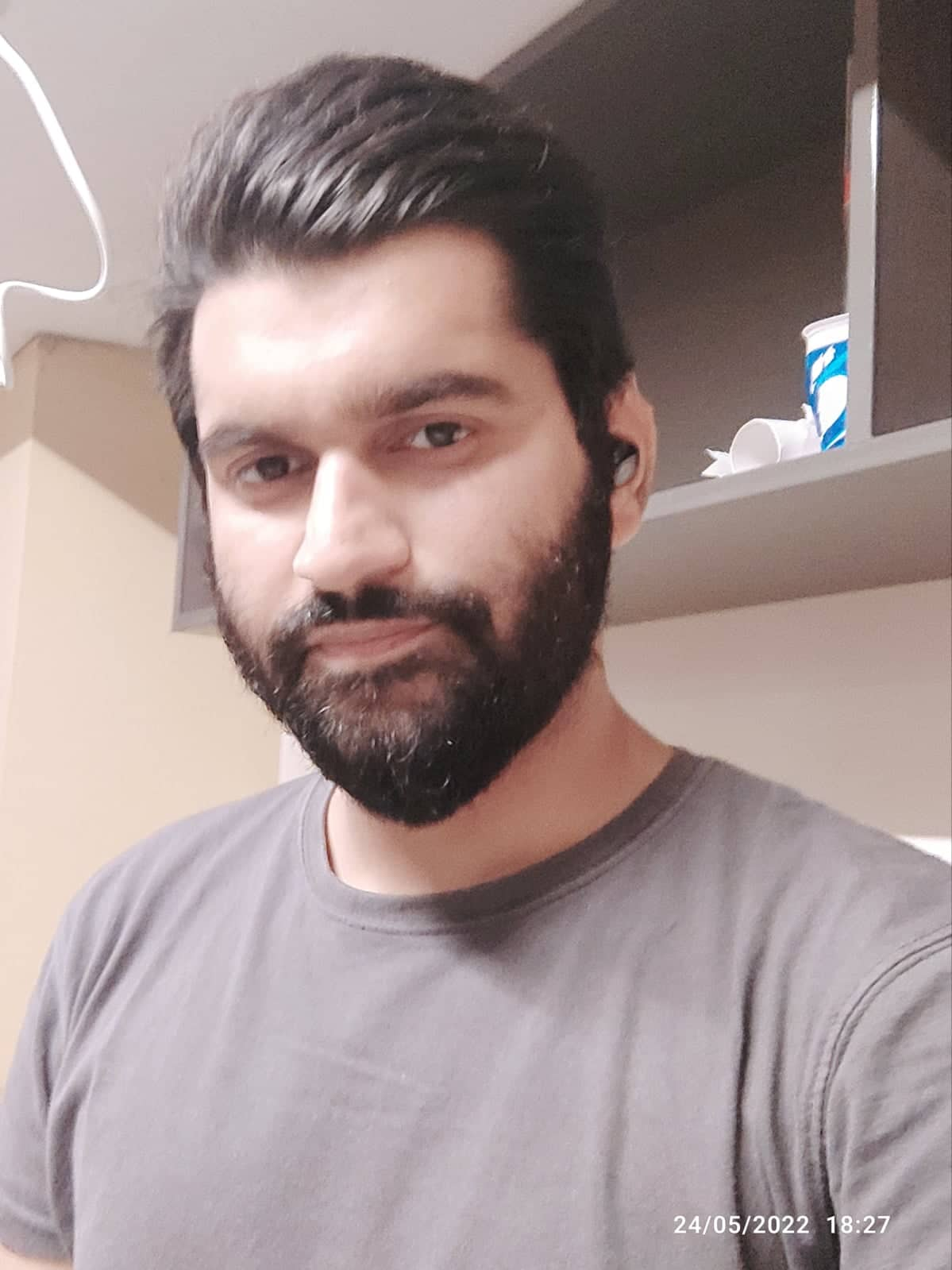Canva is a graphic design platform that allows users to create designs at any level of experience.
It is simple to use and has a variety of tools and templates, making it a popular choice for those looking to create visuals for their business or personal projects.
However, some experts believe that Canva is not ideal for professional graphic designers, as it lacks certain features and flexibility.
How true is that? Can you be a professional graphic designer with Canva? Or, is Canva good for graphic design?
Let’s find out.
Is Canva Good for Graphic Design
Here’s the short answer.
Canva is a great graphic design tool if you don’t need advanced features like the pen tool.
Really, the biggest difference I see in more advanced tools like Adobe Photoshop and Canva is the pen tool.
The pen tool gives you a lot more design freedom.
So, if you want more flexibility and don’t mind learning complex features, Canva might not be the best tool for you.
On the flip side, Canva makes creating eye-catching visuals super easy.
It does that by providing tons of pre-built templates.
Using these templates, anyone with a basic design sense can create quality visuals for their business.
The History of Canva
Canva was founded in 2012 by Melanie Perkins, Cliff Obrecht, and Cameron Adams.
Since its launch, Canva has been used by millions of people around the world to create stunning designs for both personal and professional use.
Canva’s simple drag-and-drop interface makes creating complex designs easy and fun, which was the inspiration behind creating this amazing tool.
Canva has continued to grow and evolve since its launch, adding new features and integrations to make it even easier for users to create beautiful designs.
Today, Canva is one of the most popular graphic design tools on the web, used by everyone from small businesses to major corporations.
Canva Features
Canva might be a simple graphic design tool, but it doesn’t lack the tools a professional graphic designer needs.
Here’s what you can do with Canva.

So, you don’t get a clean white blank screen like other tools.
It offers you the option to jump-start your design workflows by offering design presets.
For instance, if you were to create a logo, you’ll just have to create the logo template and it’ll automatically create a file of that dimensions for you.
And as soon as you’re in the editing environment, you can pick a template from thousands of free ready-made designs.

Canva takes design ease to the next level.
If you already have a design in mind, you can always start from scratch.
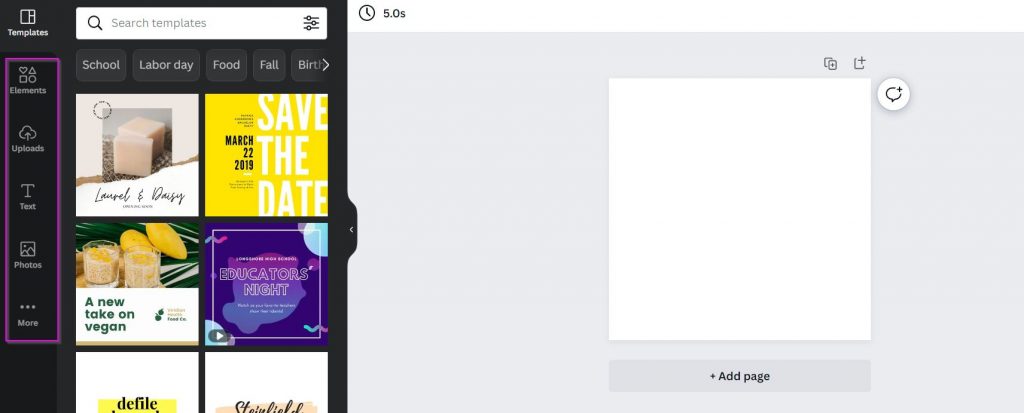
Canva: Design a logo from scratch
Canva Curved Text

Canva’s curved text feature lets you curve your text, giving it a more stylish look.
Imagine doing that in Adobe Photoshop; it’s easier to create curved text designs in Canva.
Canva Photo Effects

Photo effects is another powerful Canva feature.
It lets you:
- Add soft photo whimsical filters
- Make your image bold
- Blur specific parts of your images
- Add back-and-white effects
- Use saturation and tint
- Add various photo effects
Canva Image Enhancer

Canva Image Enhancer lets you:
- Improve your images’ quality
- Play around with fun effects and filters
- Add finishing touches
Image Enhancer can help you improve your blurry, dark, and even oversaturated photos.
Related: How to Use Canva to Earn Money
Photo Frames

Canva Photo Frames let you spruce up your images.
It provides you with a variety of photo frame styles.
Add Text to Photos
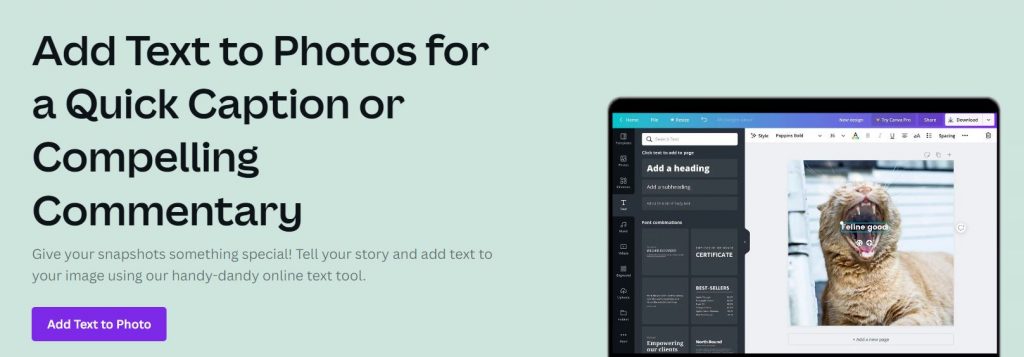
Canva comes with a variety of in-built fonts.
Just select the font, or pick a pre-designed text style and add it to your images.
You can even animate your text in Canva.
Crop or Trim Your Photos

Sometimes, you just have to crop your images to excluded the unwanted parts of it.
Canva lets you crop your images with great precision.
Brand Pre-sets

In addition, you can create your brand pre-sets and use them whenever you need them in your graphics.
This is a time-saving feature, as you don’t have to pick the colors and upload brand-specific visuals every time you or your team members are designing something for your brand.
These were some of the most prominent Canva features to give you an idea about the tool.
Let’s now take a critical look at Canva pricing and see if Canva Pro really worth it.
Canva Pricing Review (Is Canva Pro Worth It?)

To be honest, a lot of marketers and business owners out there get everything they need on Canva’s free account.
However, there are a few features that more advanced graphic designers or even video editors would like to have.
The best thing about Canva Pro is that it’s super affordable, even if you’re just starting out and don’t have deep pockets.
Let’s take a brief look at the differences you need to know between Canva Free and Canva Pro.
Canva Free Vs Canva Pro

So, here are the main differences between Canva Free and Canva Pro.
- Canva Pro offers a lot more assets (Stock photos, videos, audio tracks)
- You get almost twice as many professional templates, animation effects, and fonts on Canva Pro
- There’s 100 GB of online storage with Canva Pro
- You can create unlimited folders to organize your designs
- The background remover comes with Canva Pro
Plus, you can:
- Plan and schedule your content
- Download your photos with a transparent background
- Upload your own fonts
- Create custom templates
- Download images in h high resolution
- Download images in vector format
So, there’s a lot more that you can do with Canva Pro.
The best thing is you can try all that out for free for 30 days.
Grab Your Canva Pro (Free Trial)
Is Canva Good for Graphic Design – FAQs
Do Graphic Designers Use Canva?
So, do graphic designers use Canva? While Canva is a great tool for creating simple designs quickly, most professional graphic designers prefer to use more robust programs like Adobe Photoshop or Illustrator for their projects. That’s because Canva’s design options are limited compared to those programs, and it can be difficult to achieve the level of precision needed for complex designs. However, if you’re just starting out as a graphic designer or you need to create simple designs on a budget, Canva can be a great option.
Is Canva Best Tool for Graphic Design?
Canva is the best graphic design tool in its own category. Comparing Canva with Adobe Photoshop and Illustrator won’t be fair. Nevertheless, Canva is a great tool for graphic design because it is user-friendly and has a wide variety of templates to choose from. You can also easily upload your own images and photos to use in your designs. The best part about Canva is that it is free to use!
Is Canva Better than Photoshop?
There are a lot of different design tools out there, and it can be hard to decide which one is right for you. If you’re trying to decide between Canva and Photoshop, here are a few things to consider.
Canva is a great option if you’re looking for an easy-to-use design tool that doesn’t require a lot of experience or training. It’s perfect for creating simple designs, and you can access a wide range of templates and resources.
Photoshop is a more powerful tool, but it can be more difficult to use. It’s ideal for complex designs and editing photos. If you have the time to learn how to use Photoshop properly, it can be a great option for your design needs.
Is Canva As Good As Illustrator?
It really depends on what you’re looking to design. If you’re looking for something simple and quick, then Canva is a great option. It’s user-friendly and perfect for creating basic designs. However, if you need something more complex or detailed, then Illustrator is the way to go. It has more features and tools that allow you to create professional-looking designs.
What are the Weaknesses of Canva?
As one of the most popular design tools on the internet, Canva is used by individuals and businesses alike to create stunning visual content. However, as with any tool, Canva has its own set of weaknesses that users should be aware of.
One of the biggest complaints about Canva is its lack of customization options. While users can upload their own images and logos, they are limited in terms of how much they can change the look and feel of their design. This can be frustrating for those who want to create truly unique designs.
Does Canva Own My Designs?
The simple answer is no, Canva does not own your designs. When you create a design on Canva, you are the owner of the copyright for that design. This means that you can do whatever you want with your design, including selling it or using it for commercial purposes.
Of course, there are some exceptions to this rule. For example, if you use a copyrighted image in your design, then the copyright for that image will belong to the owner of the image (not you). Similarly, if you use someone else’s trademarked logos or other copyrighted material in your design, they will retain the copyright for that material.
Conclusion: Is Canva Good for Graphic Design?
So, is Canva good for graphic design?
Canva is a good tool for graphic design if you are looking for quick and easy results. The templates and tools available make it easy to create professional-looking designs with little to no experience. If you are looking for something more advanced, Canva may not be the best option.