Basics of On Page SEO
What is On Page SEO?
On Page SEO is optimizing a website’s content for visitors and search engines like Google.
This includes title tags, descriptions, alt tags, keywords, URLs, images, and internal links.
Everything else, including external links and backlinks (more on them later), falls in the ambit of off-page SEO.
Why On Page SEO is Important?
On-page SEO still plays a major role in ranking your content, and in turn, your website.
This is evident from the fact that Google’s own “How search works?” page declares relevant words and phrases as one of the most important ranking factors.
This makes on page SEO imperative. You can’t overlook it and expect to rank for a particular keyword in Google.
However, Google has become significantly smarter and can easily identify keyword stuffing.
Plus, keyword stuffing doesn’t provide a good user experience.
That said if your keywords appear in the title tags, descriptions, alt tags (image tags), and overall content, there is a good chance of your website ranking in Google.
Randing doesn’t only apply to Google; if you offer services on Fiverr (or intend to do so in the future), read this “how to promote Fiverr gig” article.
Optimizing Your Content for Search Engines
Use the Keyword at the Beginning of Your Blog Post
Put your target keyword in the first 150 words of your article. Google gives importance to the first couple of hundred words in your article and looks for the target keyword there.
So, when you use the keyword people are searching for at the beginning, you improve your chances of getting ranked for that specific keyword.
This way, you help Google understand what your page is about.
Write your Blog Topic in H1 Tag
Wrap your blog title in H1 tag; according to Google, it lets the search engine understand your page structure
If you are writing in WordPress, your title tags will most probably be in the H1 tag; however, you can always check it in the code of your page.
Use H2 Tags
Headings and your blog’s formatting helps Google understand the structure of your page. That’s why H2 tags are important; they tell Google what your subheadings are. But, are H2 tags more important than H1 tags? No, H1 tags are the most important, then H2, and so on.
So, making sure your blog has a proper structure in order for the search engine to crawl, index, and rank it, is pretty important for on page SEO.
How Often Should I Use Keywords?

Adding the relevant keywords in your content is still a great way to tell Google what your content is about.
It makes sense too; the more a word or phrase is used in an article, the more likely it’s about that.
So, mentioning your target keyword in your content several times will definitely help Google rank that content for that keyword.
However, it doesn’t mean you should stuff your content with keywords; an optimal keyword frequency will do best.
For instance, a 3000-word post mentioning the target keyword/key-phrase 6 times.
That would be more or less perfect for the on page SEO.
Putting External Links in Your Content
According to research, outbound or external links to reputable sources tend to improve the ranking of your page.
It was a simple experiment where the company created a bunch of websites, half of which they linked to external websites.
The websites which were linked to external sources outranked those with no external links.
This strongly backs the claim that outbound links are good on page SEO signal.
It acts as a signal that your content is valuable and related to the websites you are linking to.
So, if you are not using external links to your advantage, now would be the time to start leveraging them for your on page optimization.
Deep Linking
Try to link your blogs with each other as much as possible. This helps Google crawlers to locate your content easily, which helps its ranking.
This also tells the search engine that the content is related and relevant. Your old content gets relevant when you connect it to new content.
Optimize Title and Meta-Description
The title is the first thing any searcher sees. You want to make it as attractive as possible for that reason. When the searcher sees your title, they should be tempted to click on it.
In addition, make sure you use your primary keyword as close to the beginning of the title as possible. Using multiple keywords in a title is also helpful if you can squeeze one in.
Your title tag should be short. Google doesn’t show more than a specific number. So, you need to be specific to increase the click-through rate (CTR).
Meta-description is another factor that improves the SEO of your page or blog. It’s important that you use your keyword in the description as well.
Your description tells the users what your page is about, so chances are, this factor will decide whether a searcher clicks on your link or not.
Google only shows about 160 characters of a meta-description, so be sure to write a brief summary of your page within that limit.
Add Your Keyword in URLs
Keyword in your page or blog URL doesn’t impact the domain authority, but it can act as a good ranking factor.
So, ensure the use of your keyword while maintaining it short and concise. This means if your keyword is longtail (around 5 words), don’t use the whole of it in your URL.
Instead, shorten the length to about 2 – 3 words while also delivering the gist of it. Whether it can make or break your page SEO isn’t sure, but there is no disadvantage of using it unless you make your URL very large.
How to Write SEO Friendly Content

Content is what searchers are trying to get at. Content is what the search engine scans to decide whether it’s useful, valuable, unique, and satisfies the user-intent.
Let’s look at the qualities of rankable content.
Write Valuable Content
Search engines like Google are now quite smart. Artificial intelligence has gained its ground in the online world. So, you can’t get long-term benefits by just keyword stuffing your content.
Write valuable content for your readers. Google ranks your content for the consumers. If they find value in your content, there is no reason why Google won’t rank your content.
Write Unique and Valuable Content
Millions of blogs are written daily and if you are putting in the same concepts and words, how can you help your readers?
Unique doesn’t only mean you reword existing content. Sure, you won’t probably get caught, but it won’t do much good to your rankings.
Instead, offer your readers unique concepts, a tip, a new idea, strategies, or anything you feel your target customers will value.
Satisfy Search Intent
It’s possible to get to the first page of Google by providing unique and valuable content, but you will want to satisfy the search intent of your potential customers if you are to stay there for long.
Put yourself in the shoes of your visitors. What would they search to get to you? What queries they have for you? In short, what is their search intent?
Optimizing the content for intent is one of the most important on page SEO factors.
Optimize Content for Click-Through Rate
Getting to the first page of Google is not all. If you want to drive more traffic to your website, you need to consider optimizing your content for organic CTR.
What is the click-through rate? The Click-through rate is the number of visitors that actually click on your link. So, when someone searches Google, they get a list of results in front of them. If 50% of those searchers click on your link, your click-through rate is 50%.
So, how can you increase the click-through rate?
One technique is to use a question in your title tag. Searchers wanting to know about something usually search in the form of a question.
Plus, when the title has a question, there are more chances that that person will click on it as it satisfies their search intent.
Your meta-description plays an important role in defining your link’s CTR. It’s a short summary of your page and has an upper limit of 160 characters. So, make sure you convey your message using concise language.
If the searchers feel they have the answer to their query on your website after reading your meta-description, you have done a great job.
That was optimizing your meta-description for users. What about the search engines? Use keywords in the description to let Google know what your page is about. If it satisfies the user search term, chances are your article will rank for that searched term.
Use Light Emotion in Title
While going overboard can make your title appear spammy, research shows that using light sentiment in your title can improve the CTR.
Leverage the emotions of your audience to get them to click on your link. But, don’t use powerful words; they will make your tagline look clickbaity.
How to Improve UX Signals for On page SEO?

User experience is how the visitors interact with your website. There are a few UX signals that Google uses to rank your pages.
These include dwell time, click-through rate, and bounce rate. You can improve all three to make Google rank your website better.
Reduce Bounce Rate, Increase Dwell Time
Dwell time is the amount of time the visitors spend on your website. So, comprehensive and useful content will hook them on your page, improving ranking chances.
As previously discussed, the click-through rate is the number of searchers clicking on your link when they search for a term on a search engine.
Bounce rate is how many people are going back after they click on your link. Your website speed plays a big role in minimizing the bounce rate. If your page takes more than a few seconds, most of the visitors go back searching for a faster-loading page.
Don’t Use Too Large Images Above the Text
When a user clicks on your link, they should get to see some content above the fold. Avoid using a very large image that can push your content below.
Create Skimmable Content
Not everybody has the stamina to read the whole thing. In fact, it’s rare that anyone would read each and every word you wrote.
Make your content skimmable; lots of visitors just want to have a glance and get an idea of the topic.
Add images and graphics to make the content appealing. Use headings, sub-headings, bullet points, and bold important terms every few sentences.
On Page SEO (Advanced Techniques)

Let’s now dig deep into advanced on page SEO techniques.
Make Responsive Web Pages
Google rolled out an update in its search algorithm in 2016 about mobile-friendliness being one of the ranking factors in 2016.
If your site is responsive and is optimized for mobile, chances are Google is going to give your site a ranking boost.
How do you check whether your site is mobile-friendly or not? This free Google tool tells you about your site’s mobile-friendliness.
Optimize Your Content For RankBrain
What is RankBrain? RankBrain is an artificial intelligence tool that understands your content to rank it on Google SERPs.
Gone are the days when you had to put the same keyword a bunch of times to get a ranking boost. Now, Google has become intelligent. Doing keyword stuffing can actually break your SEO these days.
So, what should you do instead? The best way would be to use keyword synonyms. In addition to the content flowing well with the reader, you are also optimizing your content for Google RankBrain.
Write Comprehensive Articles for Killer On Page SEO
Backlinko conducted small research about the content length on the first page of Google search. The average content length of the articles ranked on the first page turned out to be 1890.
This means, the longer the content, the better are the chances of ranking. Try to answer the questions of the visitors fully. Don’t let any little detail to be left out, otherwise, they will go somewhere else to find that.
The simple rule is, write around 2000 words on a topic to make it stand out. Avoid adding fluff to the articles though. It is never helpful for rankings as well as readers.
Leverage Social Media Platforms
When your site is new, its domain authority is low. Google ranks the sites with good domain authority which includes content length, links, keywords, and more.
So, to get traffic initially, you can use different social media platforms like Quora. Quora is a question and answer platform where you can post solutions to the questions asked by the public.
While providing them answers, you can link your blog there, which can help drive traffic and improve the credibility of your blog.
Final Thoughts
Getting to the first page of Google, and that too at the top seems quite a daunting task. However, small meaningful steps can make or break your site’s on page SEO.
Create unique, valuable, and comprehensive content for your users, write attractive headline and meta-description with a little sentiment, and improve UX signals for high dwell time to remain at the top of your on page SEO game.

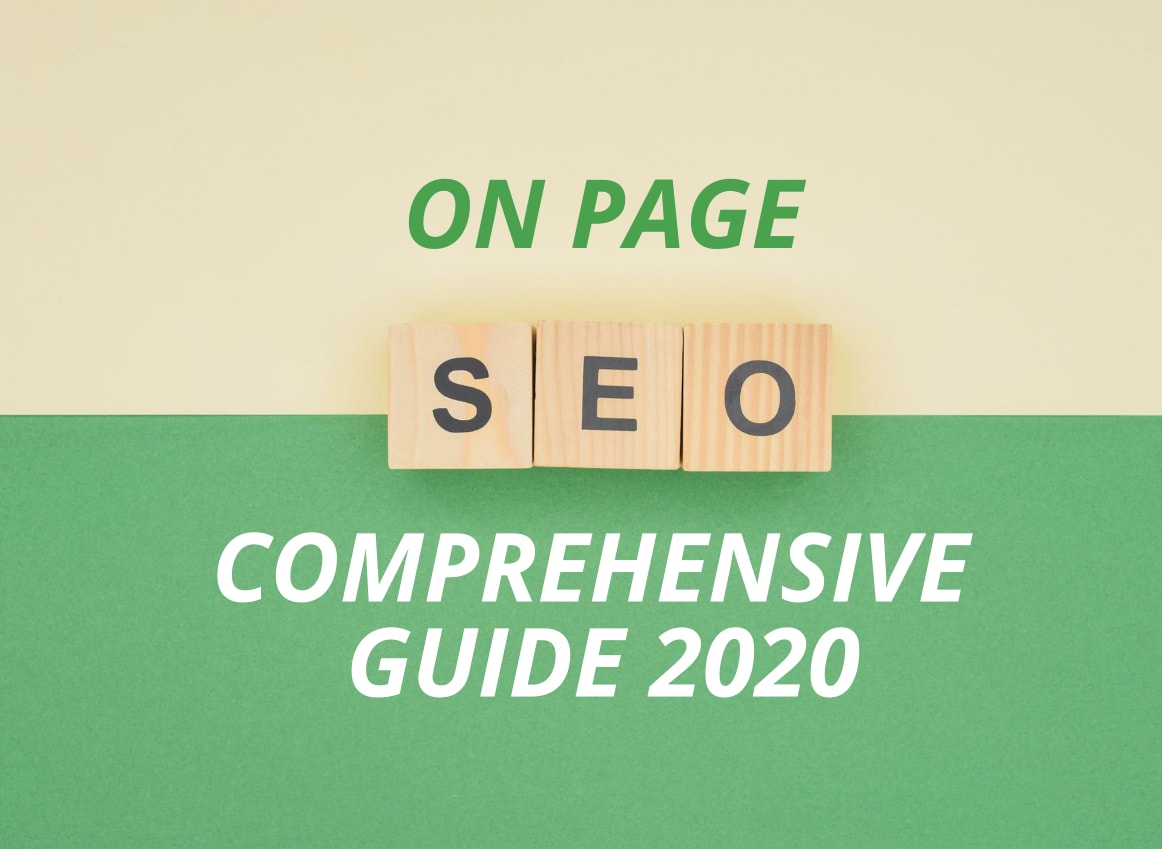

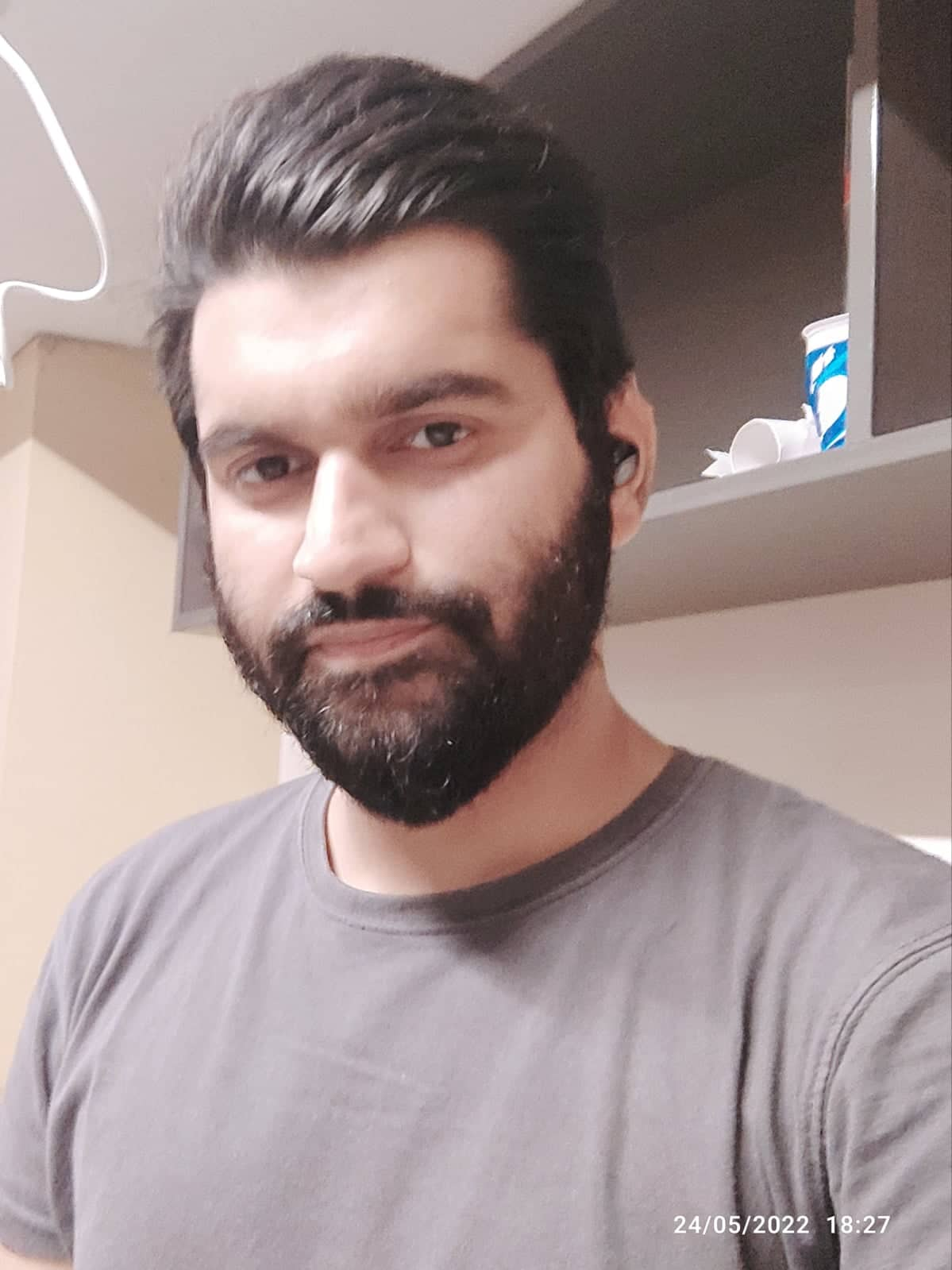
8 thoughts on “On Page SEO – A Comprehensive Guide”