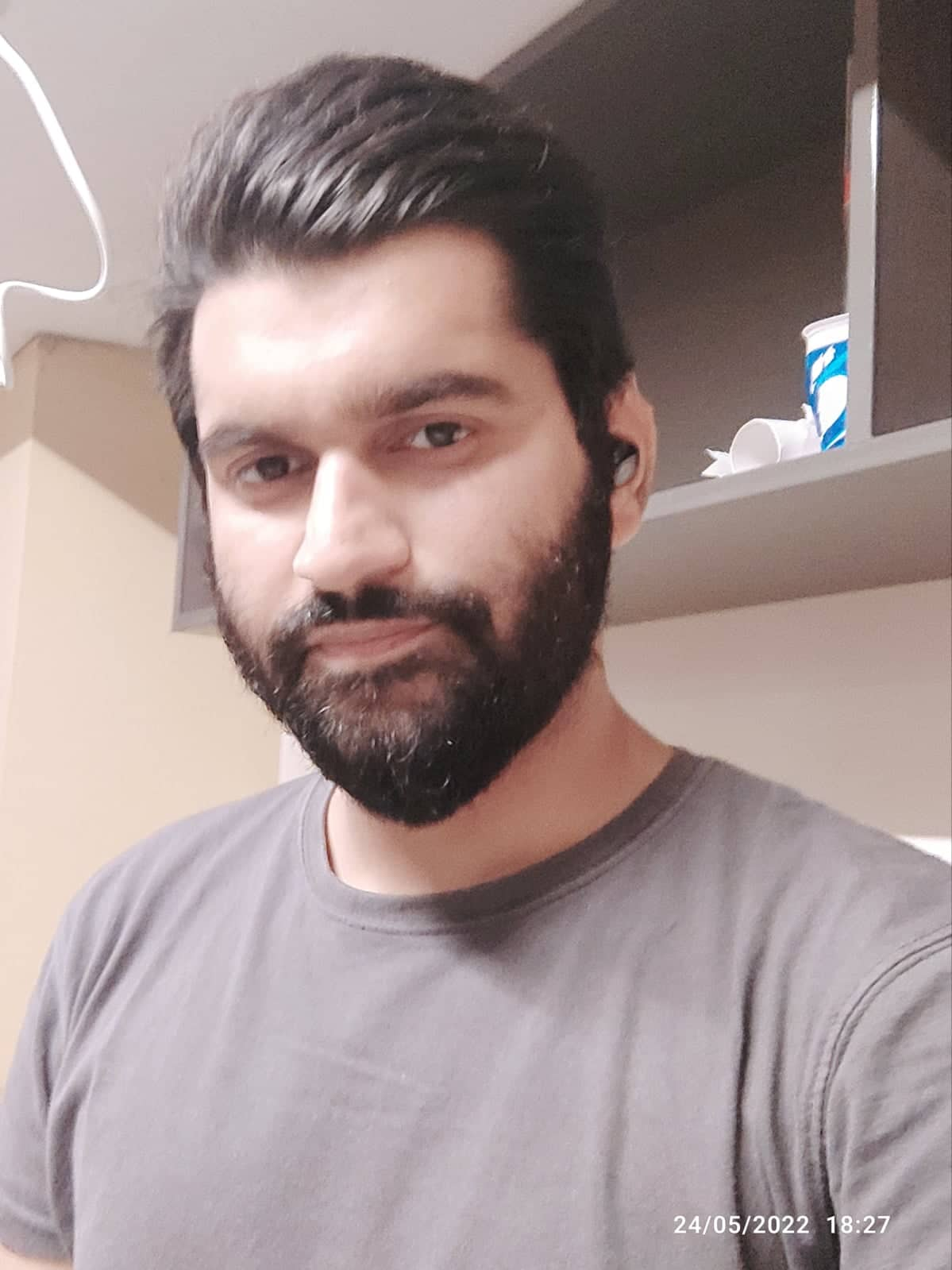In this article, we’ll discuss how to use Pinterest ads for affiliate marketing, including tips on optimizing visuals, targeting the right audience, and tracking performance.
Let’s dive right in.
Pinterest Ads for Affiliate Marketing (Ultimate Guide)

Thanks to its low cost and easy access, affiliate marketing is becoming one of the most effective ways for small businesses and bloggers alike to monetize their sites.
It allows bloggers and webmasters to reach new audiences without having to invest in expensive advertising campaigns or create content from scratch.
Additionally, affiliates benefit from passive income when visitors click on their links and make purchases from the brands they are affiliated with.
Why Use Pinterest Ads for Affiliate Marketing?
One of the major advantages of using Pinterest ads for promoting affiliate products is that it offers very precise targeting options.
You can target particular topics or interests, as well as specific audiences such as age range or location.
Additionally, you can leverage Pinterest’s interest-based algorithm to display relevant ads to users who are interested in what you have to offer.
This allows you to reach out to potential customers who may not have been aware of your business before.
How to Set Up a Pinterest Ads Account

First, create a standard Pinterest account with all of the necessary information, including payment details and a profile picture.
Once this is done, sign into Ads Manager in order to begin setting up your ad account. The next step is to select the type of campaign you would like to run – either Promoted Pins or video ads – and set daily budgets for each one.
Finally, it’s time for planning and create your ads!
You May Also Like: Affiliate Marketing with Pinterest (Ultimate Guide)
Tips on Creating Affiliate Ads on Pinterest
If you want to maximize your affiliate marketing efforts on this platform, here are some tips for creating effective ad campaigns that will help generate leads and increase sales.
First, make sure to leverage strategic keywords when crafting your ads. This means using terms that accurately reflect the products or services you’re promoting in order to attract potential customers who may be interested in what you have to offer.
Additionally, take advantage of Pinterest’s targeting options by selecting audiences based on demographics such as age, location, interests, and more.
For your pin image, research the best popular images and keywords related to your product or service.
Once you have identified these, you can create visuals that will help draw users in and convert them into customers.
Additionally, make sure your headlines are concise and attention-grabbing so that readers understand what’s being offered quickly and easily.
Keep the content of your ad brief but informative enough for readers to get an idea of what’s being advertised without overwhelming them with information overload.
Can You Promote Affiliate Links Directly on Pinterest?
Yes, Pinterest allows affiliate links. However, the platform does require that you disclose your affiliate partnership.
The better way is to use a landing page, but if you’re promoting affiliate links directly, clearly disclose them.
Related Post: Affiliate Marketing on Pinterest Without a Blog