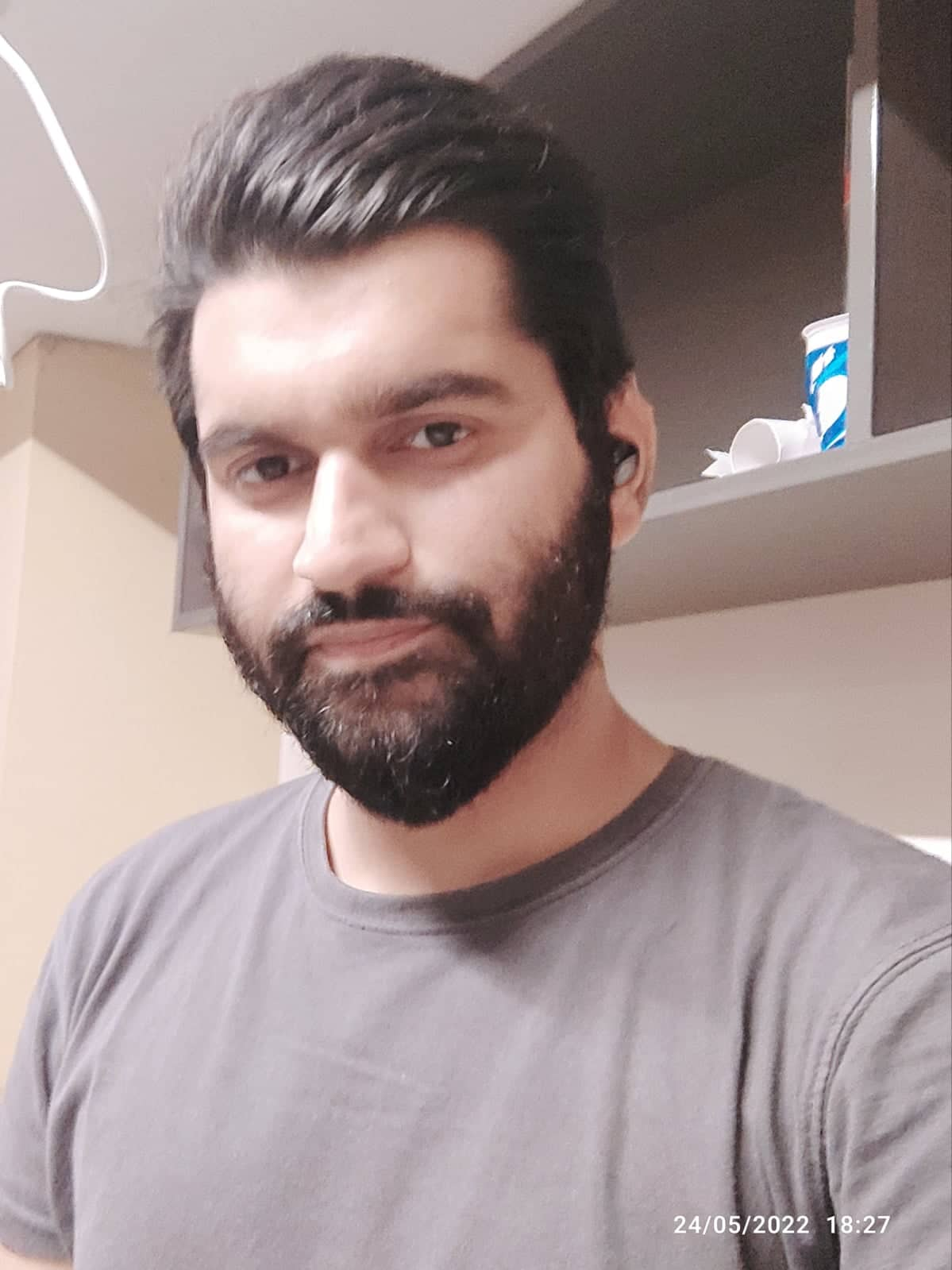If you’re like most people, you probably think of Pinterest as a place to find creative ideas for your home, style, and life. But Pinterest is also a powerful tool for businesses.
Just like other search engines like Google, the right keywords on Pinterest will help you reach the right people on the platform.
But, when it comes to keyword research for Pinterest, there are a few things you need to keep in mind.
In this post, I’ll talk about Pinterest keyword research in detail.
Let’s dive in.
Pinterest Keyword Research: A Comprehensive Guide

What is Pinterest Keyword Research?
Pinterest is a visual search engine. People come to Pinterest to discover new things and get inspiration, not to search for specific products.
To make sure your Pins are seen by the right people, you need to do keyword research. That way, you can include relevant keywords in your Pin descriptions and Board names.
When people search on Pinterest, they type or click on words that describe what they’re looking for. These are called keywords. You can use keywords to help describe your Pins so people can find them when they’re searching on Pinterest.
Pinterest keyword research is the process of exploring keywords users are searching for on this visual search engine.
The goal, of course, is to create pins around those keywords to gain traction.
You May Also Like: How to Make Money with Pinterest Without a Blog?
Why is Pinterest Keyword Research Important?
As a visual search engine, Pinterest is a powerful tool for driving traffic to your website or blog. By optimizing your pins and boards with relevant keywords, you can attract new followers and increase your reach.
Pinterest keyword research is important because it allows you to target specific keywords that are relevant to your business or website. By targeting these keywords, you can ensure that your pins are seen by people who are searching for what you have to offer.
Using the right keywords on Pinterest can also help you improve your SEO rankings. When potential customers search for your products or services on Google, they will see links to your website or blog if you have optimized your pins and boards for the right keywords. This can help you attract even more traffic and grow your business.
You May Also Like: Affiliate Marketing with Pinterest
How to Do Pinterest Keyword Research?
Step 1: Put Your Main Keyword in the Pinterest Search Bar
The Pinterest keyword research process starts with a simple search. Just put your main keyword in the search bar and notice the suggestions the Pinterest algorithm generates.
The suggested phrases are queries Pinterest users are searching for on the platform. Start putting all the keywords you think you should be ranking on and note down the suggestions. Make a list of keywords on Google Spreadsheet using this method.
Step 2: Use Pinterest Ads
Now, Pinterest ads are limited to a few countries. If your country is on the supported list on Pinterest, you can gather more keywords for your pins.
Just sign into your account and go to Pinterest ads.
Then, select your target keyword and note all the suggestions the platform gives you.
Remember, you don’t have to create an ad here; you just want to collect the keywords and leave.
Step 3: Use a Pinterest Keyword Research Tool
By now, you’ll have more than enough keywords to target on Pinterest, so this method is optional.
There are tools that can extract Pinterest autocomplete keywords for you.
For instance, Keywordtool is a simple yet effective Pinterest keyword research tool.
Step 4: Categorize Your Keywords
Next, you want to create categories of your keywords to make targeting them easier.
This just means collecting a bunch of similar keywords to target on a pin and board.
So, for instance, one pin may have 2 – 3 related keywords that people are searching for on Pinterest.
And, a category of keywords may be assigned to a whole board, for instance, “Affiliate marketing”.
Step 5: Optimize Your Pins and Boards
Once you have a list of categorized keywords, start optimizing pins around them.
To do that, include your target keywords in the title and description of your pins. It’s that simple.
Pinterest is a visual platform, so most people will just look at your pin.
This just means that you want to include all the important details in your pin and not the description.
And of course, you pins need to be high-quality and visually attractive to grab people’s attention.
Pinterest Keyword Research: FAQs
How Do I Research Keywords on Pinterest?
There are a few different ways to go about this. One is to use Pinterest’s search bar and take note of the suggested keywords that come up. Another is to use Google’s Keyword Planner tool, which can also give you ideas for related keywords. Once you have a list of potential keywords, you can start creating pins with those keywords in mind. Be sure to include them in your pin descriptions and tags so that people can easily find your content.
Does Pinterest Use Keywords?
Yes, Pinterest uses keywords. If you’re looking to improve your SEO on Pinterest, make sure to include relevant keywords in your board titles and descriptions, as well as in the individual pins themselves. In addition to regular keywords, Pinterest also uses “hashtags,” which are like keywords with a pound sign in front of them. Hashtags can help your pins be found by people searching for specific topics on Pinterest.
How Do I Master SEO On Pinterest?
To master SEO on Pinterest, all you need to do is practically explore the Pinterest search bar and Pinterest ads. You can also use a Pinterest keyword tool to find these keywords.
Is Pinterest Good for SEO?
Because of its high engagement rate and visual nature, Pinterest can be a great platform for promoting your brand and driving traffic to your website. And since pins are indexed by Google, pins can also help improve your website’s SEO. To get the most out of Pinterest for SEO, make sure to include keywords in your profile, board names and descriptions, and pin descriptions. You should also link back to your website from your pins and boards whenever possible. By following these tips, you can use Pinterest to help improve your website’s SEO and visibility.
What are the 4 Types of Keywords?
The four types of keywords are:
- Informational (E.g., how to)
- Transactional (E.g., buy X)
- Commercial (E.g., Best X under $400)
- Navigational (E.g., Facebook login)
How Many Pins Should I Pin Per Day?
There’s no limit on the number of pins you can or should post per day. However, 15 – 25 pins are a good range if you have time or resources to be regular on the platform.