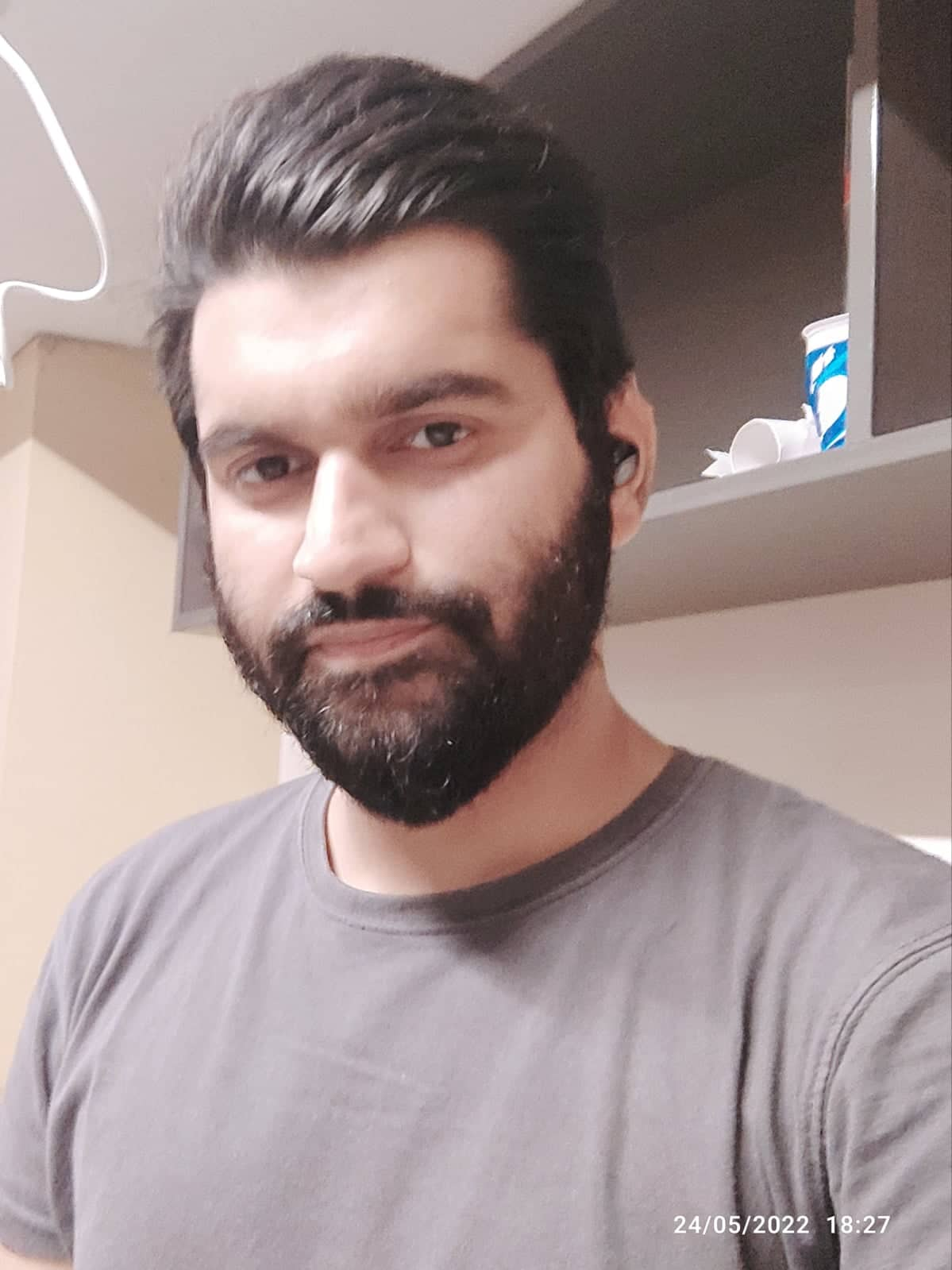Shopia AI writer is a hidden gem!
If you’re a digital marketer, blogger, or influencer, or want to be one of those things, you need to read this Shopia AI review.
I’ve been using Shopia AI for a few months now, and can now confidently say that it’s the fastest AI writing tool.
And in this Shopia AI review, I’ll tell you how.
Let’s dive in.
Shopia AI Review (Everything You Need to Know About this new AI Writer)
Here’s a breakdown of Shopia AI features you should know before investing in this tool.
Shopia AI Features
Dashboard
As soon as you sign up for your free or paid account, you’ll see a user-friendly dashboard.
The topmost tab shows recent documents.
The second tab is where all the magic happens.
Shopia AI Blog Post/Article Writer
It has all the writers you can use to create all sorts of marketing content, including:
- Article writer
- Amazon listing wrier
- Copywriting framework
- Social ads
- Email copy
- And much more
I’ll be using the article generator for this review.
It even generates article titles for you.
After you’ve decided on a topic for your blog post, hit “Use as title”.
Shopia AI will generate an outline around that topic.
The longer the outline, the lengthier the article.
So, if you’re on the trial version, and just trying out the tool, keep the outline short.
Once you upgrade to the premium version, there will be enough words to play around with.
Anyway, once you’re confident with an outline, hit the “Choose outline” option.
Here’s something exciting: You can even train the AI to write specific ideas under each section of your blog post.
This can help you add a touch of personalization to the article.
And as you can see, there’s an “Add image” check box after every sub-section.
If you want the AI to add an image to any section, just toggle it on.
Amazing!
Not only that, but you can also let the AI add a featured image to your article.
I normally prefer adding my own images, but it’s a handy little feature that can save you even more time.
Here’s the magical part: As soon as you click on “Generate article”, Shopia AI will create a long-form blog post in seconds!
You can then copy the whole blog post and paste it into your word editor for further editing/additions.
I’ve used several other AI tools and am still trying different ones, but when it comes to speed, there’s nothing like Shopia AI.
Plus, you’ll see that the quality of the content is also pretty good.
The magic doesn’t stop there.
If you want, you can even analyze top-ranking pages for a particular keyword as well.
This can help you outrank already ranking content on the first page of Google.
Shopia AI Content Planner
The Content Planner is a relatively new addition to Shopia AI’s arsenal. And it’s a big one.
As you can see in the above screenshot, the content planner lets you find the best keywords of any website (Yours and your competitors’).
You can then add selective keywords to your content planner.
Shopia AI Integrations
You can even integrate your favorite software with Shopia AI. This allows you to automate a majority of your social sharing and blogging workflows.
Shopia AI Pricing
The great thing is that Shopia’s pricing plans won’t put a dent in your marketing budget.
You can get 15000 words on the starter plan for just $15 (paid yearly) or $20 (Paid monthly).
It’s a pretty great deal considering what the software is capable of and how much it can speed up your content creation.
The good thing you get 10,000 words on the free plan, no card is required.
Try the AI writer yourself and see if it’s worth the investment or not.