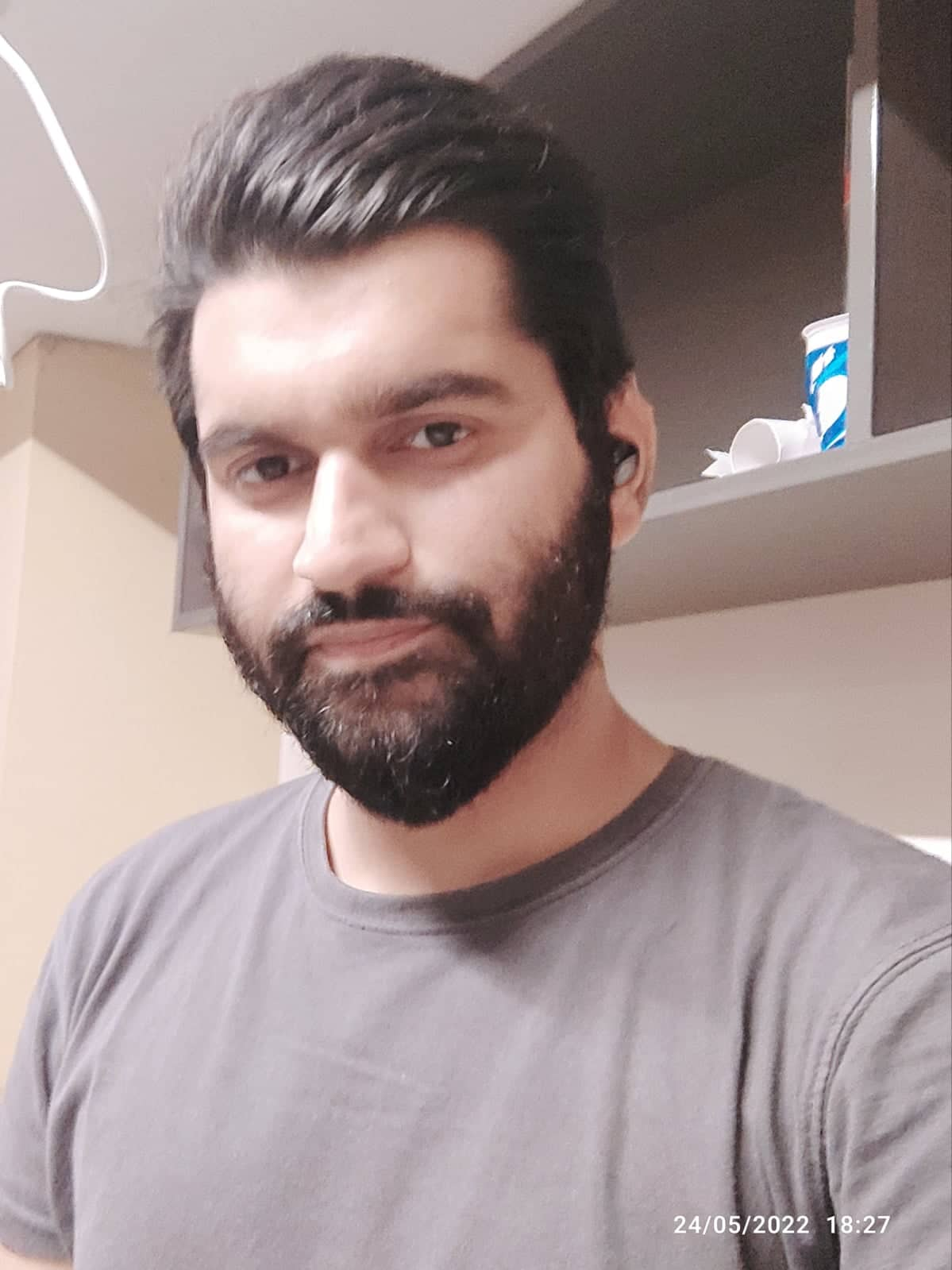AiWiseMind is powered by the latest AI technology and keeps on getting better and better!
It’s like having your own personal content generator that knows all the SEO secrets to get your website ranked by Google.
With AiWiseMind, you can create long-form, SEO-friendly content in a snap, whether it’s informative articles, product reviews, or even product round-ups.
AiWiseMind Short Review (Based on Personal Experience)
AiWiseMind writes high-quality:
- Informational articles
- General product reviews (Single and multiple)
- Amazon product reviews (Single and multiple)
- RSS feeds
- Articles from YouTube videos/playlists
Just from a single command!
The icing on the cake? Integration of unlimited WordPress websites!
This means you can get AiWiseMind to publish content on your WordPress websites automatically.
You’ll just have to connect your WordPress site, provide the topics/keywords, and create a publishing schedule.
On top of that, the content is SEO-optimized.
AiWiseMind adds images, embeds YouTube videos, internal links your web pages, and structures your blog post in a way that’s loved by Google.
In addition, you can give it your affiliate link and AiWiseMind will sprinkle it within your post.
The best part? The basic monthly plan is cheaper than a single outdoor dinner in most countries.
Overall, I think it’s the best AI tool for creating and automating niche sites and blogs as of now.
| Key Features | Description |
|---|---|
| WordPress Integration | Connect and publish content on WordPress sites (Automatically) |
| SEO Optimization | Content is SEO-optimized for better visibility |
| Media Inclusion | Adds images, embeds YouTube videos in posts |
| Internal Linking | Adds internal links to enhance web page structure |
| Affiliate Link Inclusion | Sprinkles your affiliate links in the content (Creates buttons) |
| Cost-Effective | Basic monthly plan is budget-friendly |
| Best Use Case | Ideal for creating and automating niche sites and blogs |

Want to know more about AiWiseMind before getting it? Let’s dive into the full review.
AiWiseMind Demo Video
Here’s a demo video of AiWiseMind:
AiWiseMind Review (Personal Experience)
Before I dive into this AIWM review, let me tell you that I am personally using this software.
I help blogging clients on Fiverr with SEO content creation, so I know what “SEO-friendly” content is.
AiWiseMind Dashboard
Let’s start by taking a quick look at the dashboard.
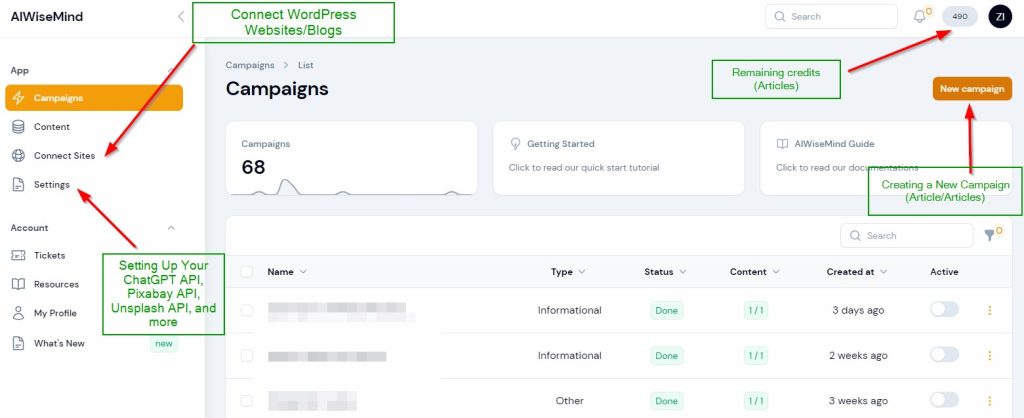
Let’s get to the most important aspect of this AI content creation platform: The quality of the content.
AiWiseMind Content Quality
AiWiseMind uses ChatGPT 3.5 and ChatGPT 4 APIs. So, remember that the quality of your content will depend on the AI model.
However, ChatGPT 4 is expensive.
The good thing is you’ll get decent-quality content with 3.5.
Here’s a post AiWiseMind created with one click:
Of course, I did optimize it to make it user-friendly, but the quality speaks for itself.
Overall, it’s far better than an average human writer out there.
And, better than most AI content writers.
Types of Content AiWiseMind Creates
After creating a new campaign, you can choose any one of the following:
- Informational Post (E.g., how-to articles)
- Amazon Product Review (Single and roundup reviews)
- Other Product Reviews (Single and multiple)
- YouTube Posts (From YouTube URLs)
- RSS Feed
Informational Post
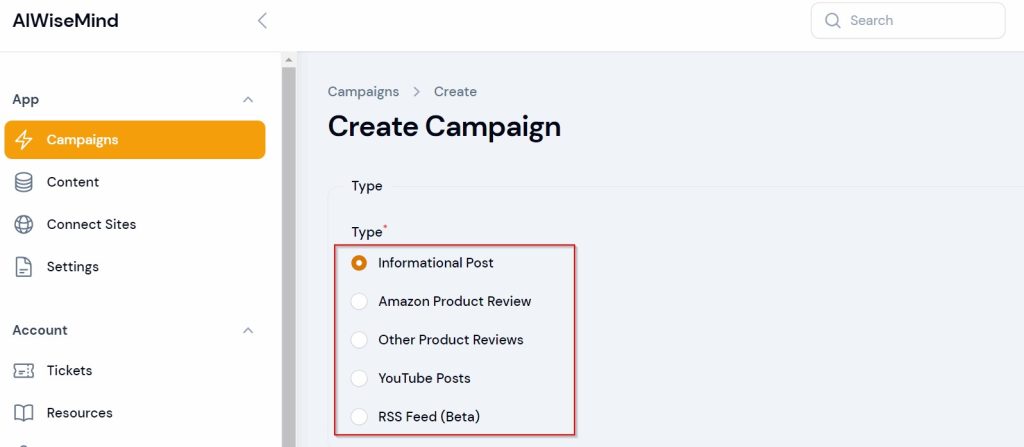
Amazon Product Review/s
It lets you create single Amazon product reviews as well as round-up posts (5 Best X for Y).
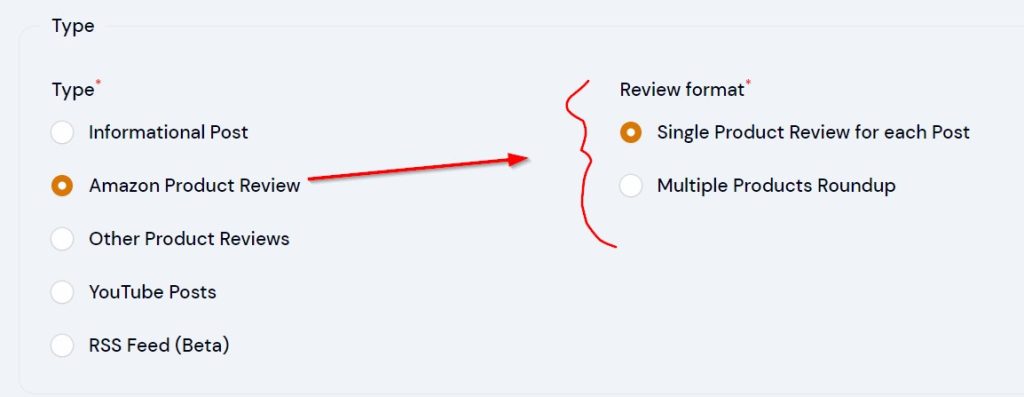
The “Multiple Products Roundup” feature lets you write best-of articles. (E.g., 5 Best Strollers for Kids).
Let’s take the single product review feature to the test.
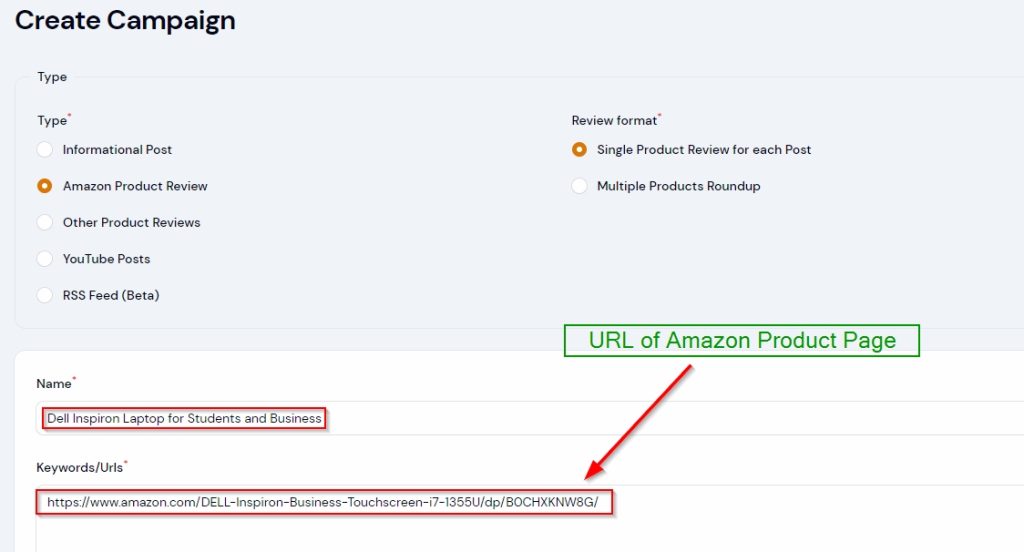
Enter an Amazon product URL and name the article before scrolling down.
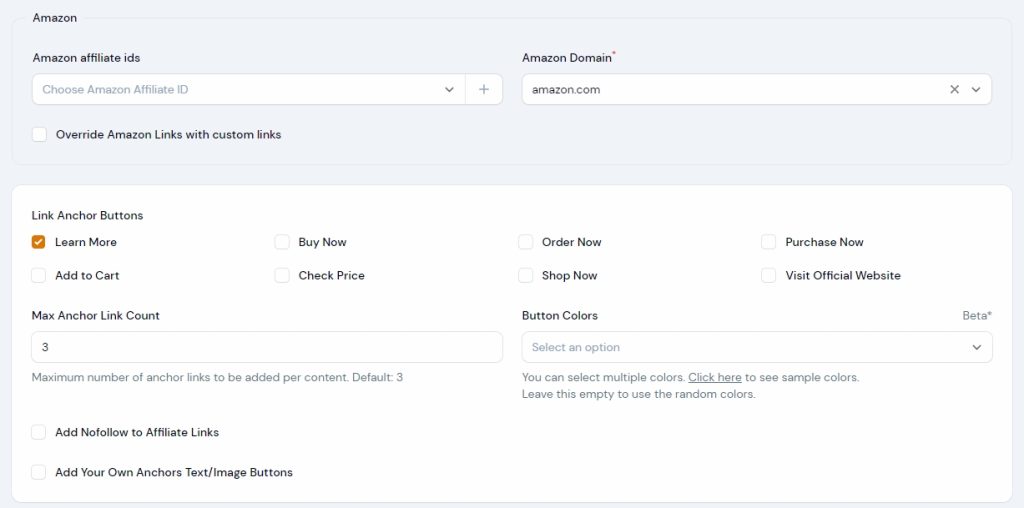
Add your Amazon affiliate ID, the version of Amazon you’re promoting (.com, e.g.,), select the link anchor buttons, and the number of times you want it to use the affiliate link.
And, before publishing, adjust some more settings…
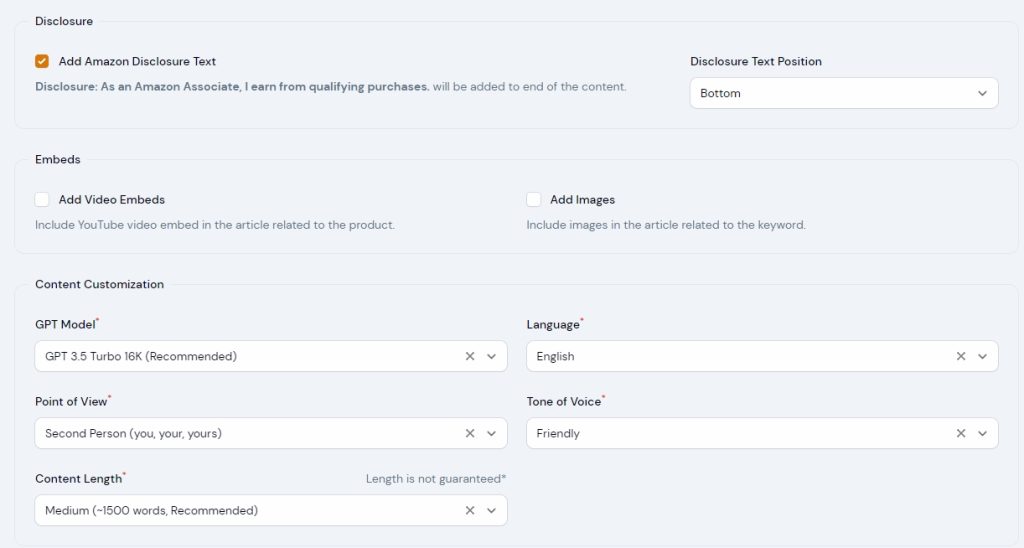
Next, you can select:
Amazon affiliate disclosure, text position, embeds (images and videos), and the model you want to use, language, tone of voice, point of view, and content length.
Here’s the result:
https://medium.com/@factifying/dell-inspiron-laptop-for-business-review-333ba8a19144
Here’s the screenshot of the intro:
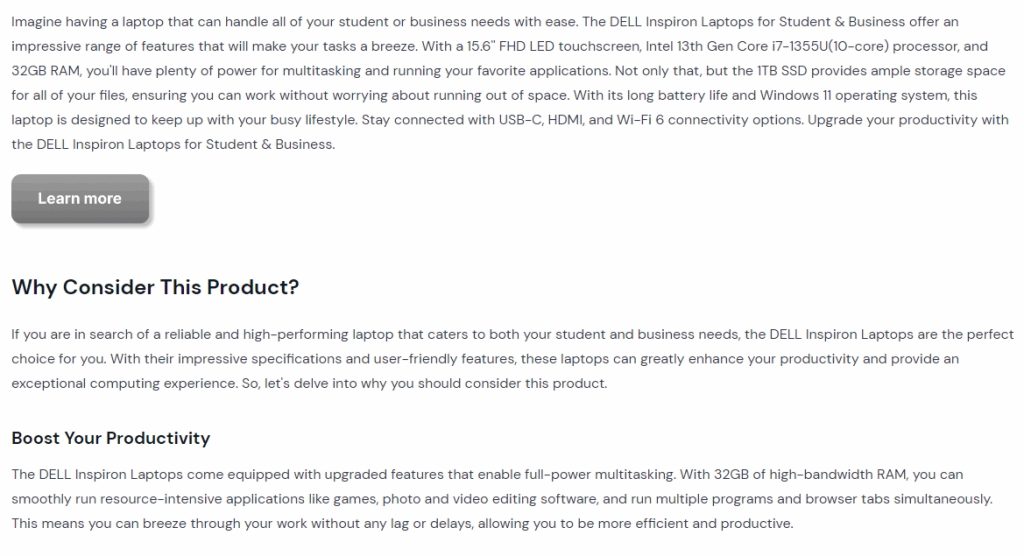
Pretty neat!
Again, it may not be publish-ready, in which case, you should make some changes before hitting the publish button.
Let’s create an Amazon affiliate round-up post for the sake of testing.
The title is “3 Best Laptops for Business”.
To create a round-up post for multiple Amazon affiliate products, just add the product page URLs.
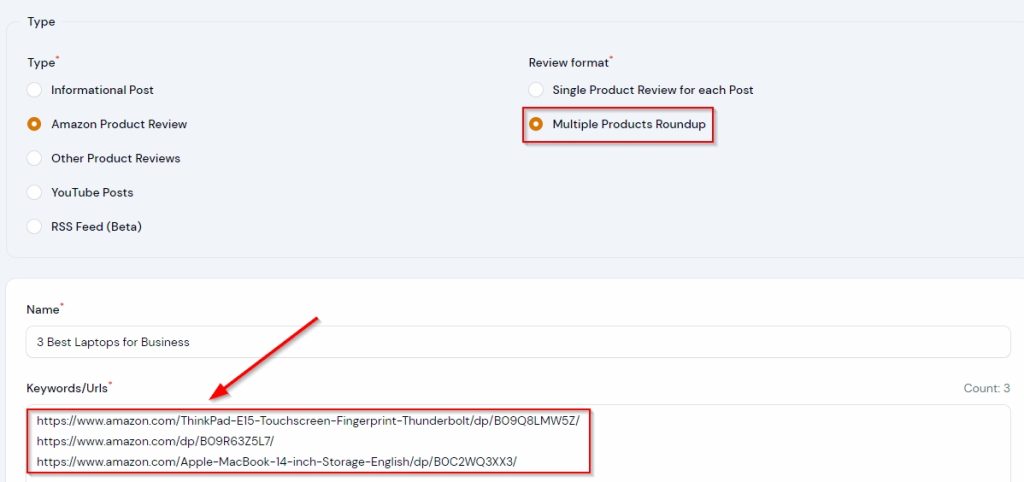
Scroll down to do the following:
- Add the Amazon affiliate disclosure statement at the bottom
- Add images from Amazon, Unsplash, Pixabay, and DALL-E (You can turn all off, of course)
- Add affiliate links to images
- Copyright disclosure under images
- GPT model (3.5, 3.5 turbo, 4, etc)
- Tone of voice
- And more
I hit publish and it wrote the article in about three minutes. Here’s the result:
I did not change a thing, except for the size of the CTA buttons and images (They were too large).
Overall, you can see it gets into a lot of detail and the quality of the content is good, too.
However, note that it’s crucial that you double-check the information it adds in the “Specifications” section.
Other Product Reviews
With the “Other Product Reviews” feature, you can get it to write reviews of any affiliate product from:
- JVZoo
- Warriorplus+
- Digistore24
- AWIN
- ShareASale
- And more
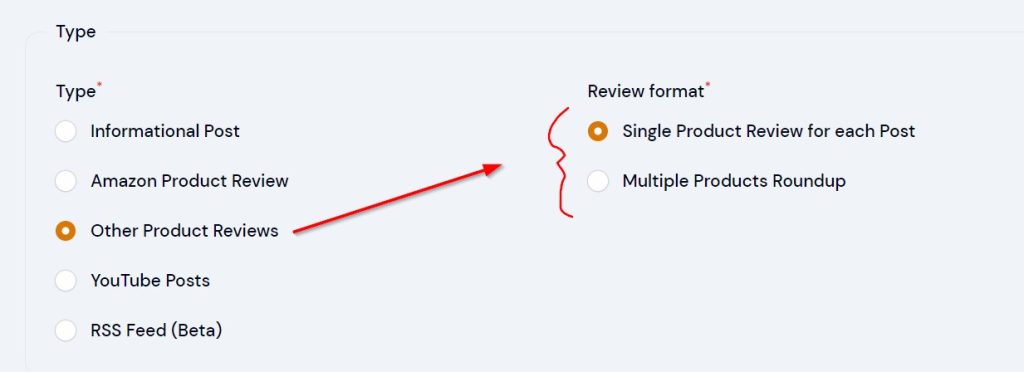
Let’s first write a single product review.
The options remain the same, more or less.
What I did is that I took the sales page URL and put it into AiWiseMind.
It’ll go through the page and create a blog post based on the information.
Here’s what it wrote based on the sales page:
https://medium.com/@factifying/marketing-blocks-review-70278a7c571b
Here’s a screenshot of the intro.
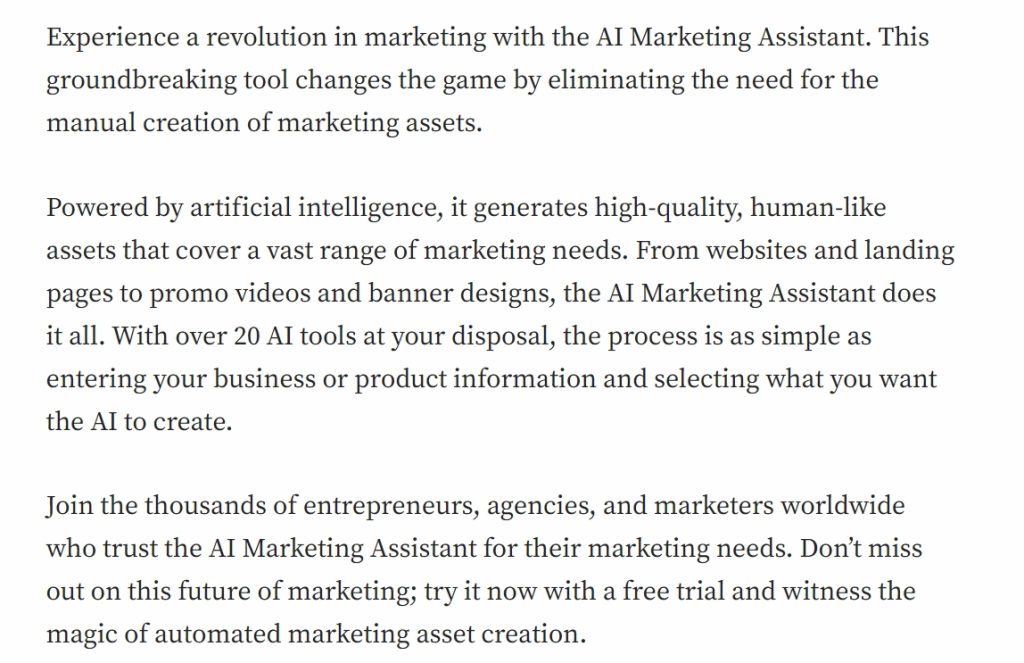
You also get it to write a review based on a review.
What I mean is that you can provide the URL of another review page (Competitor).
Let’s write a round-up post for multiple product reviews.
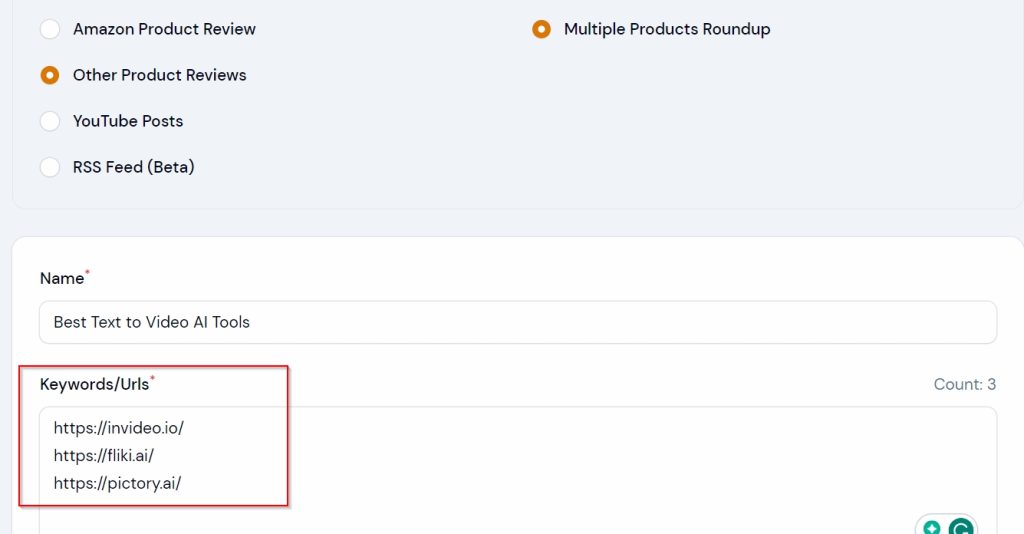
Next, select the number of posts to be created as 1.
Here’s what I got for the best Text to Video AI Tools:
https://medium.com/@factifying/best-text-to-video-ai-tools-371cd3165b7e
Here’s the intro for a quicker look:
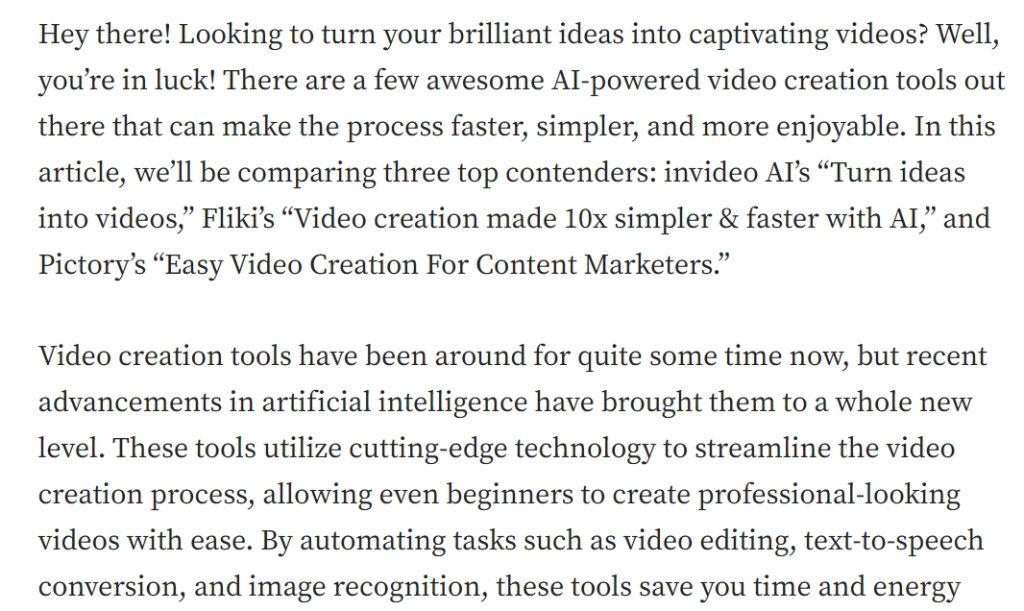
Keep in mind that I’m sharing the exact output without changing anything so that you get a clearer picture of what the tool is capable of.
Blog Post/s from YouTube Video/s
For the “YouTube Posts” feature, you can just enter a YouTube video URL and let the tool create an article based on the content of that video.
Let’s put the “AiWiseMind Demo” video URL for the sake of testing.
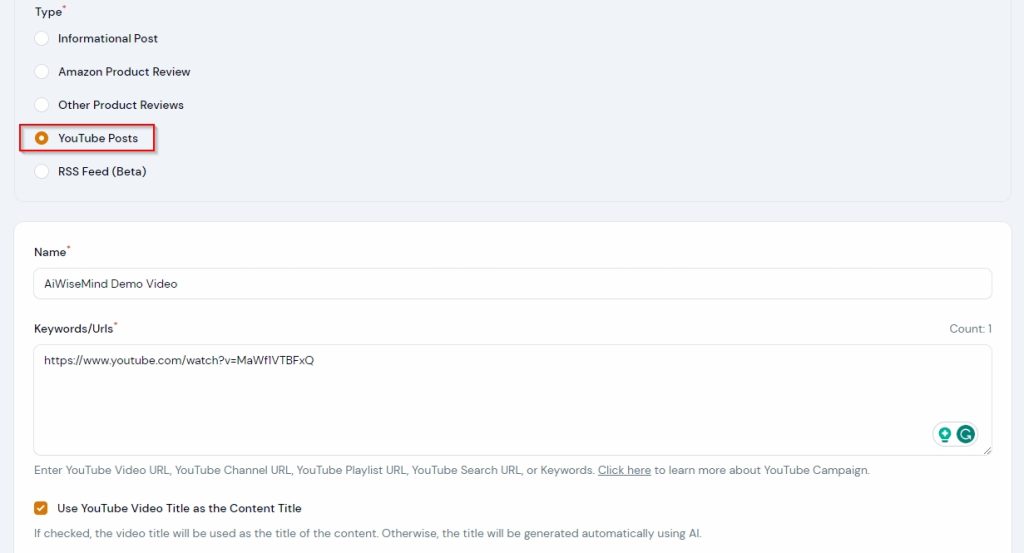
Here’s the link to the blog post it created:
https://medium.com/@factifying/aiwisemind-demo-video-review-ae01c22efc4b
It added free stock images from Unsplash, Pixabay, and AI images with DALL-E.
Note that the content is raw, and I haven’t made any changes to it.
Looks pretty neat as is, but you should personalize it.
RSS Feeds
RSS means Really Simple Syndication. RSS feeds collect information and data from multiple sources on the web and present them in one place.
A lot of people use RSS feeds on their blogs to gather relevant information and offer a wholesome user experience.
However, be sure to get permission from the website owner whose content you’re going to use.
You might’ve already guessed it. AiWiseMind lets you add RSS feeds to your website.
Now, RSS feeds can be difficult to find. Here’s a webpage that contains a list of RSS feeds in various industries:
Let’s say you want to create an RSS feed of the SmartLess podcast.
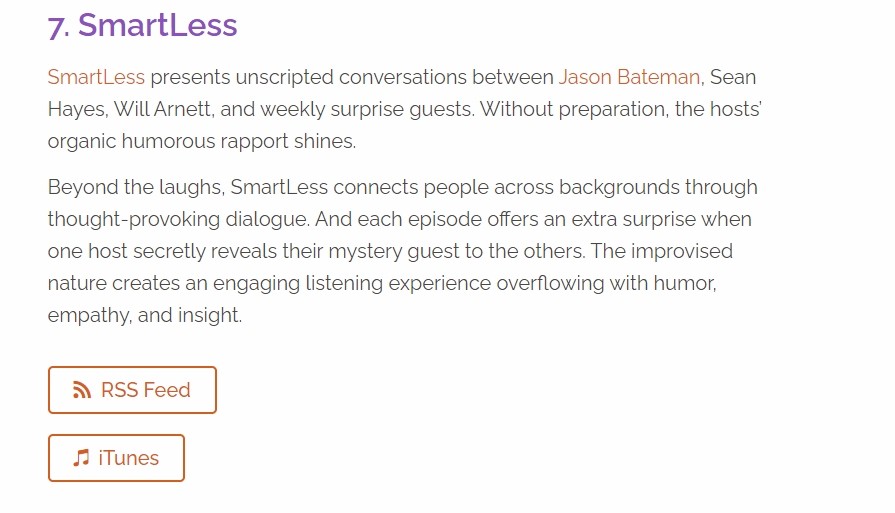
Click on “RSS Feed” button. A window will open.
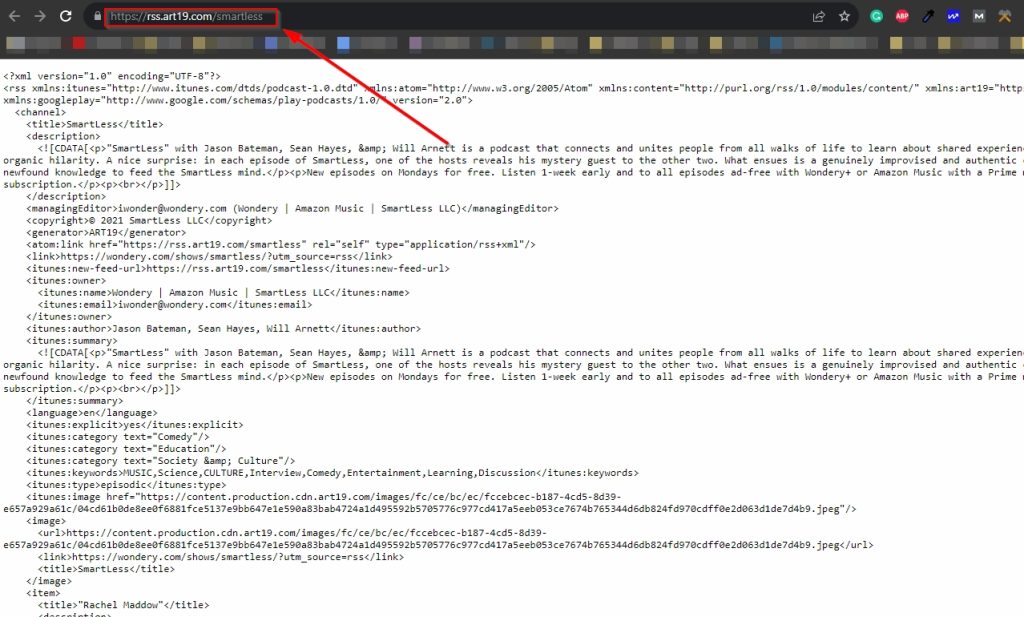
Copy the RSS feed link and paste it into AiWiseMind like this:
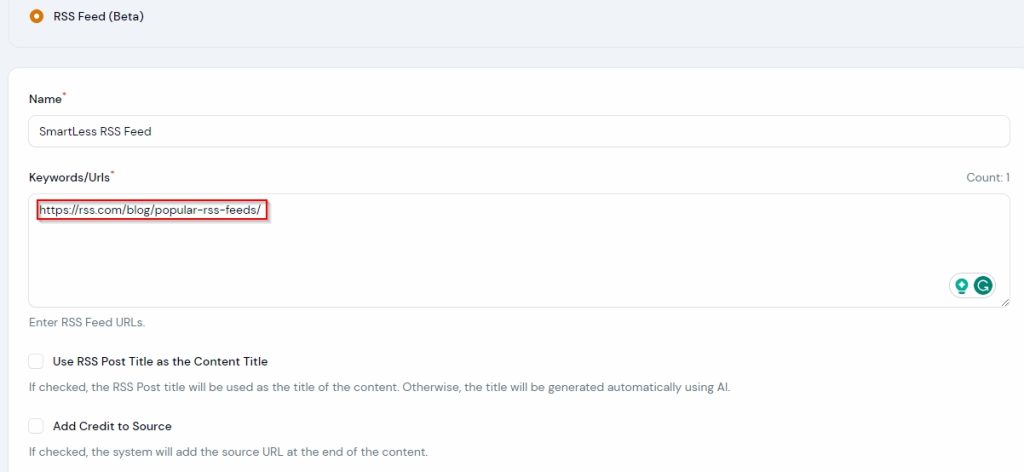
WordPress Integration
AiWiseMind seamlessly integrates with WordPress, making it convenient for users to set up WordPress websites for their affiliate marketing needs.
The integration ensures a smooth workflow and allows for easy scheduling and auto-posting of newly generated content.
Additionally, users have the option to manually edit the content before posting, giving them full control over the final output.
The comprehensive tutorials provided by AiWiseMind guide users every step of the way, ensuring a hassle-free content creation process.
Multimedia Integration and Affiliate Links
The addition of rich multimedia, such as images and videos, enhances the visual appeal and engagement of your content.
AiWiseMind automatically embeds these multimedia elements, making your content more captivating for readers.
Furthermore, the tool seamlessly integrates affiliate links into the content, providing the potential for increased revenue through every article.
By including these affiliate links in your content, you not only bring in revenue but also provide value to your readers by recommending products and establishing trust.
Product Specifications
| Specification | Details |
|---|---|
| Content Types | Informational articles, product reviews, and more |
| Integration | Seamless integration with WordPress |
| Multimedia Integration | Automatic embedding of images and videos |
| Affiliate Links | Integration of affiliate links for revenue generation |
| Subscription Plans | Various plans available for individuals and teams |
Who Is AiWiseMind For
AiWiseMind is ideal for affiliate and online marketers who are looking to create high-quality, SEO-enriched content.
The tool caters to the needs of both individuals and teams, and its versatility allows users to tailor their content strategies accordingly.
Whether you are a seasoned marketer or a beginner, AiWiseMind’s comprehensive tutorials and support ensure that you have all the tools and guidance needed to succeed.
Pros and Cons
Pros
- Streamlined and automated SEO content creation
- Super easy to use
- Automatic embedding of multimedia and affiliate links
- Seamless integration with WordPress
- Automatic internal linking
- Various subscription plans are available
Cons
- Requires payment for OpenAI in addition to AiWiseMind
- The basic plan doesn’t let you post on WordPress
AiWiseMind Pricing

The base plan comes at a super affordable $12 per month.
On it, you can generate 500 articles.
You can also create individual and roundup product review posts on this plan.
However, the base plan doesn’t integrate with your WordPress sites.
You can’t publish these articles directly on your site. Other features like internal linking, auto-schedule posts, and Amazon product reviews are absent as well.
But, overall it’s a fantastic deal if you can copy and paste your articles into your WordPress.
The “Essentials”, “Standard”, “Business”, “Professional”, and “Platinum” all come with similar features.
The main difference is in the number of articles you can create and publish on your WordPress sites automatically.

AiWiseMind Alternative (WordHero)
WordHero is a great AiWiseMind alternative because it lets you write virtually everything under the sun.
Plus, there’s a lifetime deal on the software on Appsumo.
The unlimited words deal may not be up for grabs forever.
Why is AiWiseMind Better?
AiWiseMind is better than WordHero because it lets you create Google-friendly content in one click.
It fetches images from URLs, Google, and Pixabay. You can also make it generate AI images with DALL-E.
Plus, the $37/month plan lets you connect your WordPress sites and automatically schedule content.
AiWiseMind Review: FAQs
Can I manually edit the content before posting?
Yes, AiWiseMind allows you to edit the content manually before posting, giving you complete control over the final output.
Does AiWiseMind support scheduling and auto-posting?
Yes, the tool offers scheduling and auto-posting features, allowing you to set up a publishing schedule for your newly generated content.
What type of content can I create with AiWiseMind?
AiWiseMind supports the creation of informational articles, product reviews, Amazon product reviews, and product review round-ups.
Do I need to pay for OpenAI as well?
Yes, users need to pay for both AiWiseMind and OpenAI, as both tools serve complementary roles in content creation and marketing optimization.
Does the Content Pass AI Detection?
AiWiseMind uses OpenAI to create content. AI detection doesn’t matter as Google itself says it doesn’t have a problem with AI content as long as it’s helpful.
Is the Content Plagiarism-Free?
Yes, while the content may not be 100% plagiarism-free all the time, it passes the detection with several tools.l For instance, I used Writerzen to check the plagiarism of two AiWiseMind posts, and it came out with 0%. Also, if it’s between 2 and 10%, you have nothing to worry about.
Can I Upgrade or Downgrade My Plan Later?
Yes, you can upgrade, downgrade, or cancel your plan whenever you want.
Can I Use AiWiseMind for Clients?
Yes, you can use AiWiseMind for clients. You can sell them articles, create websites for them, and sell on-page SEO services.
Do I Need My Own OpenAI API Key?
Yes, you will need to connect your OpenAI key to AiWiseMind to get it to work. You will need to set up a pay as you go plan, which fortunately, is super cheap.
What Customers Say About AiWiseMind
Customers who have used AiWiseMind have praised its ease of use and the quality of content it generates.
They appreciate the tool’s integration with WordPress, as well as its ability to embed multimedia and affiliate links seamlessly.
Users find the comprehensive tutorials to be extremely helpful in guiding them through the content creation process.
Overall Value
AiWiseMind provides immense value to affiliate and online marketers.
Its AI-powered capabilities, WordPress integration, scheduling and auto-posting features, and automatic embedding of multimedia and affiliate links make it an essential tool for content creation and marketing optimization.
The tool’s user-friendly interface, comprehensive tutorials, and support ensure that users have all the resources needed to create high-quality, SEO-enriched content and achieve success in their affiliate marketing efforts.
Tips and Tricks For Best Results
To get the best results with AiWiseMind, consider the following tips and tricks:
- Customize the generated content to align with your brand’s voice and style.
- Utilize the scheduling and auto-posting features to maintain a consistent publishing schedule.
- Regularly update your content to ensure it remains relevant and up-to-date.
- Leverage multimedia elements to enhance the visual appeal and engagement of your content.
- Monitor and analyze the performance of your affiliate links to optimize revenue generation.
Conclusion
In conclusion, AiWiseMind is a comprehensive solution for affiliate and online marketers looking to create high-quality, SEO-enriched content that drives revenue. Its AI-powered capabilities, seamless WordPress integration, scheduling and auto-posting features, and automatic embedding of multimedia and affiliate links make it an indispensable tool in the content creation process. With its comprehensive tutorials and support, AiWiseMind guides users every step of the way, ensuring success in their affiliate marketing endeavors.