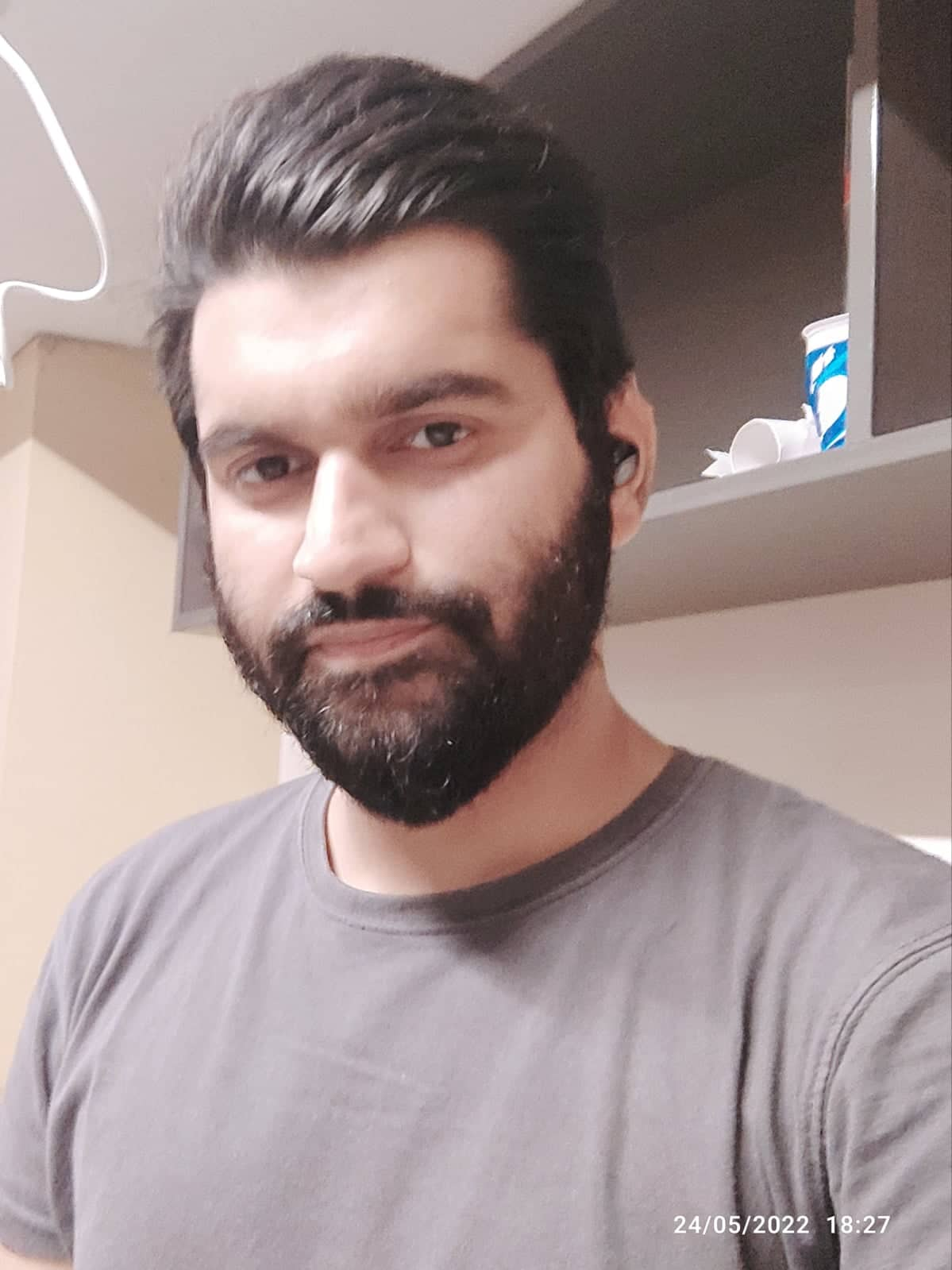Are you tired of your 9-to-5 routine and looking to put your Excel skills to good use?
Well, you’re in luck because, in this ultimate guide, we’re going to dive deep into the world of Excel side hustles.
Whether you’re a spreadsheet novice or an advanced user, we’ll show you how to leverage your Excel expertise to make some extra cash.
So, buckle up and get ready to crunch those numbers!
Easy Excel Side Hustle for Additional Income

Excel for Freelancing: A Match Made in Heaven
If you’ve ever considered freelancing, Excel can be your trusty companion. Here are a few avenues where your spreadsheet skills can shine:
- Data entry and organization: Many businesses struggle with organizing their data effectively. You can offer your services to streamline their information by inputting and categorizing data into Excel.
- Financial analysis: Love working with numbers? Help small businesses or startups analyze their financial data, create budgets, and forecast future earnings.
- Project management: Excel is an excellent tool for managing projects, tracking tasks, and visualizing timelines. Offer your project management skills to clients who need help with organization and planning.
Become an Excel Tutor: Sharing Knowledge for Profit
Are you the go-to person in your circle when it comes to Excel conundrums? Why not turn your expertise into a profitable side gig? Here’s how:
- Teach online courses: Platforms like Udemy and Coursera offer opportunities to create and sell Excel courses. Share your knowledge, help others excel (pun intended), and earn passive income.
- Offer personalized coaching: Some people prefer one-on-one guidance. Advertise your Excel tutoring services and provide tailored lessons to individuals or small groups.
Excel as an E-commerce Entrepreneur: Crunching Sales and Profits

Did you know that Excel can be a game-changer for e-commerce entrepreneurs? Here’s how you can leverage its power:
- Inventory management: Track your products, monitor stock levels, and analyze sales data using Excel. This will help you make informed decisions and optimize your inventory.
- Sales analysis: Excel allows you to organize and analyze your sales data, identify trends, and uncover patterns. By leveraging these insights, you can fine-tune your marketing strategies and boost your profits.
- Pricing optimization: Excel can help you find the sweet spot for pricing your products. Utilize formulas and conditional formatting to analyze various pricing scenarios and determine the most profitable option.
Excel Blogging: Sharing Tips and Tricks for Success

Love writing and Excel? Combine the two and start an Excel-focused blog. Here’s how to make it a lucrative endeavor:
- Choose a niche: Decide what aspect of Excel you want to focus on, such as formulas, macros, or data visualization. Specializing in a niche will help you build a dedicated audience.
- Create valuable content: Share tips, tricks, and tutorials to help your readers level up their Excel skills. Engage with your audience, answer questions, and provide solutions to their spreadsheet woes.
- Monetize your blog: Once you have a substantial readership, you can monetize your blog through ads, sponsored content, or even by selling your own digital products, such as e-books or templates.
Related: How to Start Blogging
Financial Consulting: Helping Businesses Crunch the Numbers
If you have a strong grasp of finance and Excel, consider offering financial consulting services to businesses. Here’s how you can put your skills to work:
- Budgeting and forecasting: Help companies create accurate budgets and financial forecasts using Excel’s formulas and functions.
- Financial modeling: Build complex financial models that analyze investment scenarios, evaluate profitability, and support decision-making processes.
- Data analysis and visualization: Use Excel to analyze financial data, identify trends, and present insights in visually appealing charts and graphs.
Spreadsheet Automation: Streamlining Processes for Efficiency
Excel’s power lies in its ability to automate repetitive tasks. Here are some side hustle ideas centered around spreadsheet automation:
- Excel macros: Develop customized macros to automate tasks like data entry, formatting, and report generation, saving businesses time and effort.
- Template creation: Design and sell Excel templates that streamline specific processes, such as project management, inventory tracking, or expense tracking.
- Workflow optimization: Identify areas within a company’s workflow that can be improved using Excel and create efficient solutions that enhance productivity.
Data Analysis and Reporting: Unlocking Insights for Businesses
Data-driven decision-making is crucial for businesses to thrive. Here’s how you can use Excel to offer data analysis and reporting services:
- Data cleansing and organization: Clean up messy data, remove duplicates, and organize it in a structured manner for easy analysis.
- Pivot tables and charts: Utilize Excel’s pivot tables and charts to summarize and visualize complex data sets, making it easier for businesses to understand key trends and patterns.
- Dashboards and reports: Design interactive dashboards and reports that provide a snapshot of important metrics and KPIs, enabling businesses to make informed decisions.
Related: Coding Side Hustles
Frequently Asked Questions: Excel Side Hustle
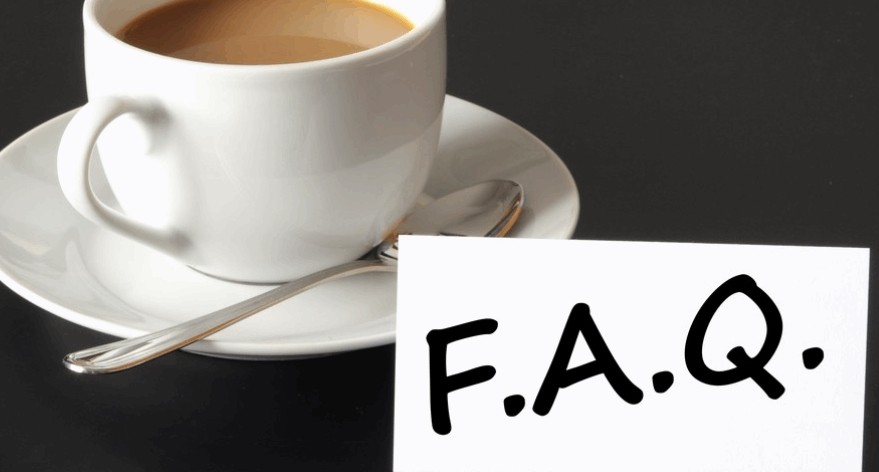
How can I find Excel side hustle opportunities?
To find Excel side hustle opportunities, start by reaching out to your network and letting them know about your Excel skills. Join freelancing platforms like Upwork and Fiverr to find relevant gigs. You can also advertise your services on social media platforms or create a professional website to attract potential clients.
Do I need advanced Excel skills to start an Excel side hustle?
While having advanced Excel skills can open up more opportunities, you don’t necessarily need them to start an Excel side hustle. Many tasks, such as data entry or basic spreadsheet organization, can be done with intermediate-level skills. As you gain experience, you can gradually expand your skill set.
What tools and resources can help me improve my Excel skills?
There are plenty of resources available to enhance your Excel skills. Websites like Exceljet and Chandoo offer free tutorials and tips. YouTube channels like ExcelIsFun provide video lessons. Additionally, you can explore online courses on platforms like Udemy or LinkedIn Learning.
Can I start an Excel side hustle without formal training?
Absolutely! While formal training can be beneficial, Excel is a tool that allows for self-learning. There are numerous free resources available online, including tutorials, YouTube videos, and community forums, that can help you sharpen your skills and kickstart your Excel side hustle journey.
How much can I earn from Excel side hustles?
Earnings from Excel side hustles can vary depending on factors such as your level of expertise, the complexity of the tasks, and the market demand. However, with dedication and a solid client base, you can earn a decent income that complements your primary source of revenue.
Are Excel side hustles suitable for beginners?
Yes, there are Excel side hustle opportunities available for beginners. Starting with simpler tasks like data entry, organization, or basic analysis allows you to gain experience and gradually expand your skills and offerings over time.
Related Posts