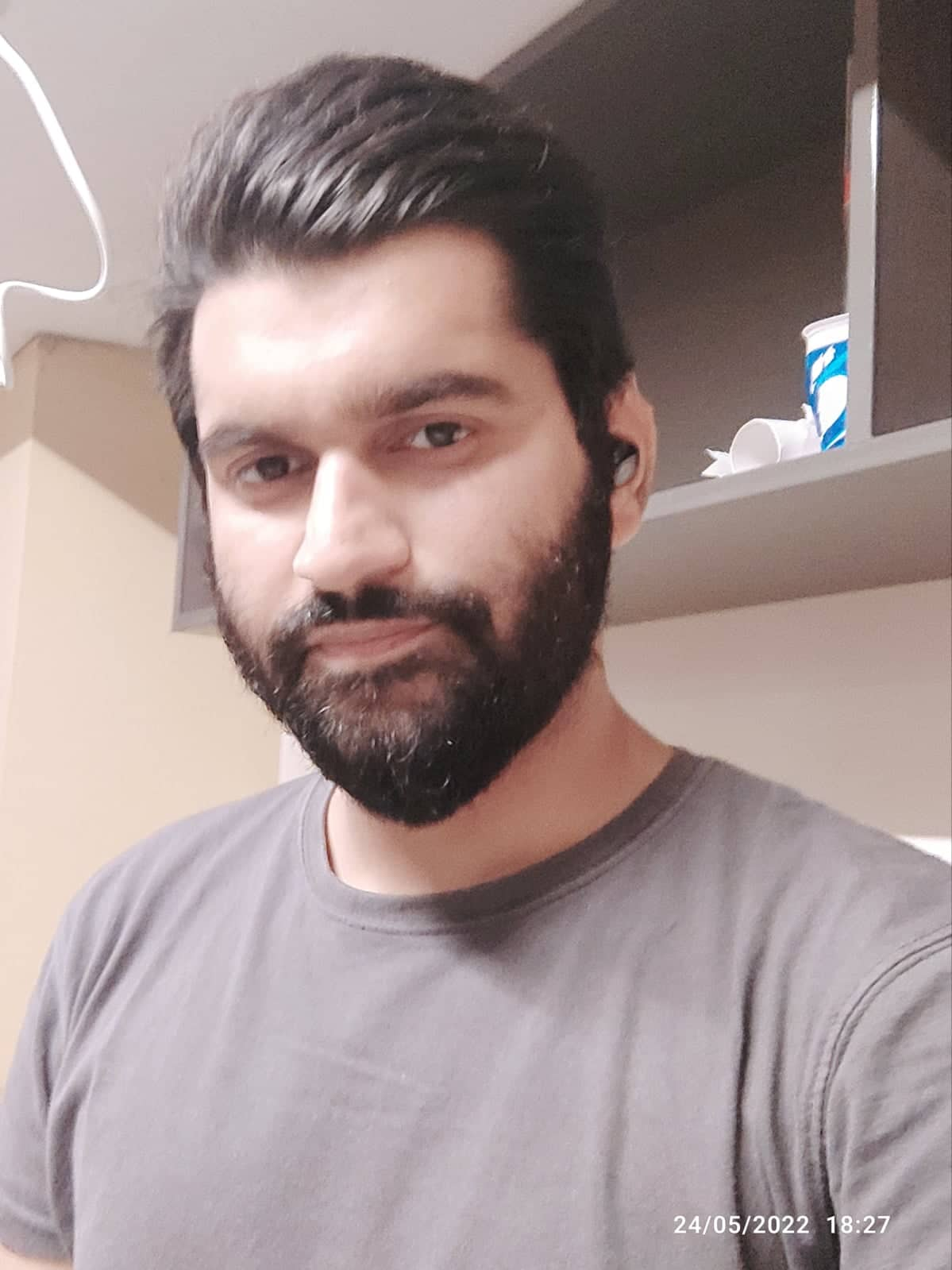Fliki is an AI text-to-speech, text-to-video, and text-to-voiceover software.
Basically, it’s an all-in-one platform for:
Human-sounding voices, allowing you to create podcasts
Attractive videos with stock photos, ready to be published on any video hosting or social platform.
But…
- Is Fliki worth it?
- What can you do with it?
- Who is it ideal for?
In this post, I’ll provide an answer to every question you should be asking before investing in this AI video tool.
It’s going to be a comprehensive, step-by-step review, so you might want to remove all distractions.
Don’t want to read the whole thing?
Create a free Fliki account and test the tool yourself!
Want to know more before getting in? Read the full review below.
Fliki AI Review: Everything You Need to Know
What is Fliki AI?
Fliki is a text-to-speech/video software from the creators of Rytr AI, an AI writing assistant.
You can use Fliki to create podcasts, videos, and human-sounding voiceovers.
Who is Fliki AI For?
Fliki is ideal for content creators.
Whether you want to create podcasts, short-form or long-form videos, or human-like voiceovers, it’s got you covered.
To me, it’s perfect for:
- Digital marketing agencies
- Solo digital marketers
- Bloggers
- YouTubers
- Social media managers
- Small businesses
- Influencers
- Affiliate marketers
- Course creators
- And more
There are countless use cases of Fliki, depending on what you want to accomplish with it.
Here’s a list of top use cases you can find on the official website:
Try It for Free
Fliki AI Features
Fliki has some never-seen-before features, which is why every content creator should try it at least.
Here are the most prominent ones.
Scripts with AI
As mentioned before, Fliki is a product of the same team that’s behind Rytr AI.
So, it writes video scripts for you; you won’t have to write it yourself or hire anyone.
Videos with AI
Fliki lets you create videos with just a few clicks.
Here’s how you do it.
Sign up for a free Fliki account (If you haven’t yet)
Go to “Files” and create a new video.
Here’s how you can create the first scene of your video with Fliki:
- Pick an audio file to set as a background
- Write or paste the script for the scene
- Choose stock footage or image for the background
- Select a human-like voice-over of your choice
You can let Fliki pick a media background file automatically by clicking on the “Autopick Media option”.
Play the scene to ensure everything is perfect.
Repeat the same procedure for every scene!
I’ll create a few more scenes.
Below is the embedded YouTube video I created with Fliki.
As you can check, the background is amazing, the text overlay looks great, and the AI voice-over sounds like a human!
Fliki also lets you create videos from:
- Blog posts
- Ideas
- Tweets
- PPT
Here’s the “Blog to Video” tool in action:
After clicking on it, just paste the URL of the blog post you want to convert into a video.
It’ll read the content on your page and create a video based on your selected option (Short, medium, full).
Of course, you can further customize the video before downloading it if you want.
There’s nothing more you could ask from a video tool.
Create a Video Like that for Free Here!
Podcasts with AI
Once the podcast is live, you can start creating episodes.
Here’s what the podcast episode editor looks like in Fliki:
Pretty similar to the video editor. User-friendly interface and easy to use.
Books with AI
Creating a new book isn’t any different than creating a podcast.
Just pick a name, author, description, and cover photo.
Next, you can upload book chapters.
The book editor in Fliki is the same as any other editor:
The consistency is another thing that I liked about Fliki.
Create a Free Book with Fliki!
750+ Voices
Fliki has tons of human-like AI voices to choose from.
You can even pick your dialect and style.
You can hear the voiceover in the video I created here:
Fliki AI Pros
- Natural-Sounding Voices
- Turn Blog Posts Into Videos or Podcasts
- Edit Pronunciation, Speech Rate, and Pitch
- Different Voice Styles
- 75+ languages
- User-friendly editor
- Creates podcasts, audiobooks, and videos
Fliki AI Cons
- Limited Word/Minute Credits on the free plan
Fliki AI Pricing
On the free plan, you can create 5 minutes of audio and video each month.
This, of course, isn’t enough if you’re a content creator or marketer.
It’s enough for you to check if the tool is worth the investment.
As for the basic plan, you can only create audio (Podcasts and books), but it only costs $6 per month (Paid yearly).
The standard pricing is the most popular as it lets you create 180 minutes of audio and video content per month for just $21 (Paid yearly).
The premium and enterprise plans are more expensive but you won’t be needing them if you’re a solo creator.
Fliki AI Review: Verdict
Fliki is an all-in-one video, podcast, and audiobook maker, and an awesome one.
The voiceovers are one of the best I’ve seen anywhere.
Plus, the video editor is easy to use.
You also get a lot of customization options.
All in all, Fliki is arguably the best AI video platform in the market right now.