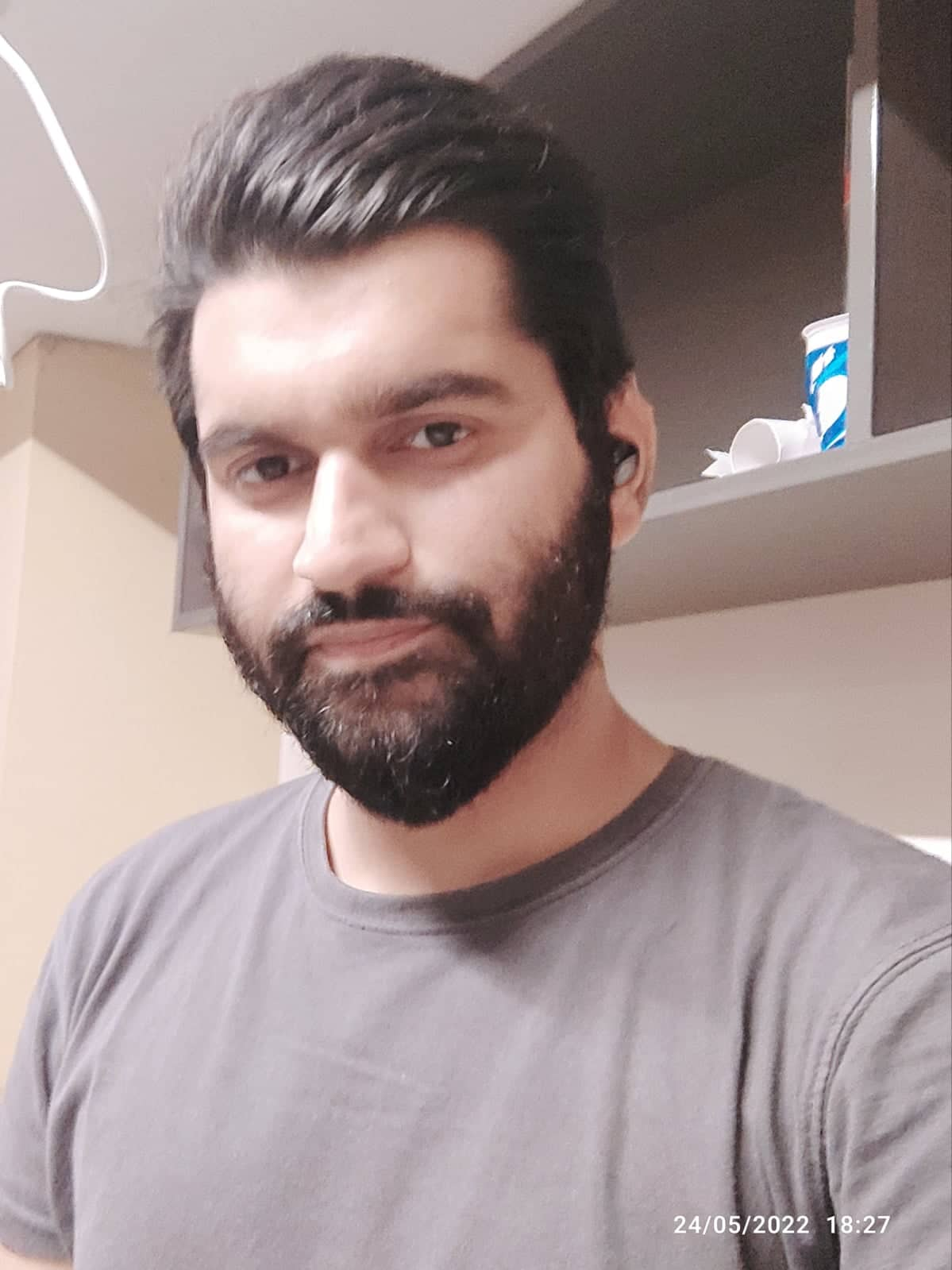In this article, you will learn how to use Google Sites for affiliate marketing.
Google Sites is a user-friendly platform that allows you to create your own website without any coding or technical skills.
By leveraging the power of Google Sites, you can create a professional-looking affiliate marketing website in just a few simple steps.
Whether you are new to affiliate marketing or looking to expand your online presence, this guide will provide you with the necessary knowledge and tools to effectively utilize Google Sites for your affiliate marketing ventures.

Understanding Affiliate Marketing

What is affiliate marketing?
Affiliate marketing is a performance-based marketing strategy where an individual or a company (the affiliate) promotes and sells products or services of another company (the merchant) in exchange for a commission.
It is a cost-effective way for businesses to reach a wider audience and increase their sales.
As an affiliate marketer, you can earn a passive income by promoting products that are relevant to your niche and attracting potential customers to make a purchase through your unique affiliate link.
Benefits of affiliate marketing
Affiliate marketing offers numerous benefits for both affiliates and merchants. For affiliates, it provides an opportunity to monetize their website, blog, or social media platform by promoting products that align with their audience’s interests.
Affiliates have the flexibility to choose the products they want to promote and earn a commission for each successful referral.
On the other hand, merchants benefit from the increased exposure and sales generated by affiliates.
They only pay a commission when a sale is made, making it a cost-effective marketing strategy.
How affiliate marketing works
The process of affiliate marketing involves four key players: the affiliate, the merchant, the customer, and the affiliate network.
The affiliate joins an affiliate program, selects the products they want to promote, and receives a unique affiliate link.
This link is used to track the referrals and sales made by the affiliate.
When a customer clicks on the affiliate link and makes a purchase, the merchant can attribute the sale to the affiliate and pay them a commission.
The affiliate network serves as an intermediary, providing a platform for merchants to connect with affiliates and manage their affiliate programs.
Google Sites for Affiliate Marketing: Introduction to Google Sites

What is Google Sites?
Google Sites is a free and user-friendly website builder offered by Google.
It allows individuals and businesses to create their own websites without any coding or design skills.
With Google Sites, you can easily create and customize web pages, add images and videos, embed content from other Google services, and collaborate with others in real-time.
The platform is ideal for affiliate marketers looking to create professional websites to promote their affiliate products.
Features and benefits of Google Sites
Google Sites offers several features that make it an ideal choice for affiliate marketers.
Firstly, it provides a simple and intuitive interface, allowing users to create and edit websites with ease.
Secondly, Google Sites is a cloud-based platform, which means you can access and update your website from anywhere with an internet connection.
Additionally, Google Sites offers seamless integration with other Google services such as Google Drive, Google Analytics, and Google Maps, making it easier to manage and optimize your website.

Creating a Google Sites website
To create a Google Sites website, follow these steps:
- Sign in to your Google account or create a new one if you don’t have one already.
- Go to the Google Sites homepage and click on the “+” button to create a new site.
- Choose a template from the available options or start with a blank template.
- Give your website a name and customize the URL if desired.
- Start adding pages to your website by clicking on the “Pages” button on the right-hand side.
- Customize each page by adding text, images, videos, and other content.
- Use the sidebar on the right to access additional tools and settings for customization.
- Once you are satisfied with your website, click on the “Publish” button to make it live.
Google Sites for Affiliate Marketing: Choosing Affiliate Products
Researching profitable affiliate products
Before you start promoting affiliate products, it is important to do thorough research to identify profitable opportunities.
Start by understanding your target audience and their needs. Conduct market research to identify popular products or trends in your niche.
Look for products with high demand and low competition to maximize your chances of success.
Additionally, consider the commission rate offered by the affiliate program. Higher commission rates can significantly impact your earnings.
Finding affiliate programs
Once you have identified the products you want to promote, it’s time to find affiliate programs that offer those products. There are several ways to find affiliate programs:
- Search on affiliate networks: Affiliate networks such as ClickBank, CJ Affiliate, and ShareASale have a wide range of affiliate programs across various industries. You can browse through their marketplace to find programs that align with your niche.
- Research specific companies: Many companies have their own affiliate programs. Visit the websites of the companies you are interested in and look for an “Affiliate” or “Partners” page. This page will provide details about their affiliate program and how to join.
- Reach out to companies directly: If you have identified a specific company you want to work with, but they don’t have a publicly listed affiliate program, you can reach out to them directly. Send them a polite email expressing your interest in promoting their products and inquire about the possibility of joining their affiliate program.
Selecting the right products for your niche
When selecting affiliate products, it is essential to choose ones that align with your niche and audience’s interests. Select products that provide value to your audience and solve their problems.
Consider the reputation and quality of the products and ensure they are relevant to your content. It’s also important to choose products that offer a competitive commission rate and have a good sales track record.
By selecting the right products, you can build trust with your audience and increase your chances of generating sales.
You May Also Like: Difference Between Affiliate Marketing and Network Marketing
Building a Google Sites Website
Planning your website structure
Before you start building your website on Google Sites, it’s important to plan its structure. Consider the different pages you want to include and how they will be organized.
Think about the categories or topics you want to cover and create separate pages for each.
This will make it easier for visitors to navigate your website and find the information they are looking for.
Ensure there is a logical flow to your website and that each page provides valuable content related to your affiliate products.

Customizing your website design
Google Sites provides several customization options to make your website look visually appealing and professional. You can customize the layout, fonts, colors, and background of your website.
Additionally, Google Sites offers a range of templates to choose from or you can start with a blank template and design your website from scratch.
Consider your branding and the overall look and feel you want to achieve, and customize your website design accordingly. Ensure that your website is easy to navigate and mobile-friendly for a better user experience.
You May Also Like: Is Affiliate Marketing Worth It?
Creating High-Quality Content
Understanding the importance of content
High-quality content is the backbone of a successful affiliate marketing strategy. It is what attracts and engages your audience, and ultimately convinces them to make a purchase.
Your content should be informative, valuable, and relevant to your audience’s interests.
It should provide solutions to their problems and help them make informed decisions.
By creating high-quality content, you can build trust, increase your credibility, and establish yourself as an authority in your niche.
Writing engaging and informative articles
When creating content for your Google Sites website, focus on writing engaging and informative articles.
Start by conducting thorough research on the topic you are writing about. Provide accurate and up-to-date information, backed by credible sources. Use a conversational tone and make your content easy to read and understand.
Break up your articles into sections with subheadings to improve readability. Incorporate images, videos, and infographics to make your content visually appealing.
Remember to optimize your content for search engines by using relevant keywords.
Related: Affiliate Marketing Without Showing Your Face
Incorporating affiliate links within your content
To monetize your content, you need to strategically incorporate affiliate links within your articles.
Instead of bombarding your readers with multiple affiliate links, focus on adding them naturally and when they are relevant to the content.
Avoid using generic or overly promotional language when describing the products. Instead, explain why the product is valuable and how it can benefit your readers.
Be transparent about the fact that you are using affiliate links and provide a disclaimer to comply with legal regulations.
Optimizing Your Website for SEO
Understanding SEO and its significance
Search Engine Optimization (SEO) is the process of improving your website’s visibility on search engine results pages.
By optimizing your website for SEO, you can increase organic traffic and attract potential customers.
SEO involves various techniques such as keyword research, on-page optimization, link building, and website structure improvements.
It is important to stay updated with the latest SEO practices and guidelines to ensure your website ranks higher in search engine results.
Conducting keyword research
Keyword research is a crucial aspect of SEO. It involves identifying the keywords and phrases your target audience is using to search for information or products related to your niche.
By incorporating these keywords into your website content, you can increase your chances of ranking higher in search engine results.
Use tools such as Google Keyword Planner, SEMrush, or Ahrefs to conduct keyword research and identify the keywords with high search volume and low competition.
Focus on long-tail keywords that are more specific and have a higher chance of conversion.
Related: Keyword Research for Affiliate Marketing
Implementing on-page SEO strategies

On-page SEO refers to the optimization techniques applied directly on your website pages. Some key on-page SEO strategies include:
- Optimizing meta tags: Include relevant keywords in your page titles, meta descriptions, and header tags.
- Optimizing URLs: Use descriptive and keyword-rich URLs for your web pages.
- Using alt tags: Add alt tags to your images using relevant keywords.
- Internal linking: Include relevant internal links within your content to improve navigation and user experience.
- Optimizing page speed: Ensure your website loads quickly to provide a better user experience.
- Mobile optimization: Make sure your website is mobile-friendly and responsive.
Implementing these on-page SEO strategies can improve your website’s visibility and attract more organic traffic.
Related: On-Page SEO Guide
Driving Traffic to Your Website
Utilizing social media platforms
Social media platforms offer a great opportunity to drive traffic to your Google Sites website. Identify the social media platforms that are popular among your target audience and create accounts on those platforms.
Share your website content regularly on social media, engage with your followers, and participate in relevant discussions.
Use eye-catching visuals and compelling captions to encourage users to click on your links and visit your website.
Consider running paid social media advertisements to reach a broader audience.
Related: How to Get Traffic to Your Website Without Social Media
Implementing email marketing campaigns
Email marketing is another effective way to drive traffic to your website and nurture your audience.
Start by building an email list from your website visitors and social media followers. Offer valuable content and incentives in exchange for their email addresses.
Send regular newsletters or promotional emails with links to your website content. Personalize your emails and ensure they are mobile-friendly.
Consider segmenting your email list based on their interests and preferences to provide targeted content.
Exploring paid advertising options
Paid advertising can be a quick and effective way to drive targeted traffic to your Google Sites website.
Consider using platforms such as Google Ads or Facebook Ads to run pay-per-click (PPC) campaigns. Set a budget, identify your target audience, and create compelling ad copies with clear calls-to-action.
Monitor and optimize your ad campaigns regularly to maximize your return on investment (ROI). Paid advertising can be a cost-effective strategy if done correctly, but it’s important to track your results and make data-driven decisions.
Tracking and Analyzing Performance
Setting up Google Analytics for your website
Google Analytics is a powerful tool that allows you to track and analyze the performance of your website. To set up Google Analytics for your Google Sites website, follow these steps:
- Sign in to your Google Analytics account or create a new one if you don’t have one already.
- Go to the Admin section and click on “Create Property” to add your website.
- Follow the prompts to provide information about your website.
- Copy the tracking code provided by Google Analytics.
- Go to your Google Sites website and click on the “More Actions” button (three dots) on the top right.
- Select “Manage site” and go to the “General” tab.
- Scroll down to the “Analytics” section and paste the tracking code in the “Analytics property ID” box.
- Save your changes and your website will now be connected to Google Analytics.
Monitoring website traffic and user behavior
Once Google Analytics is set up, you can start monitoring your website’s traffic and user behavior.
Use the various reports and metrics available in Google Analytics to gain insights into your website’s performance.
Monitor the number of visitors, page views, bounce rate, average session duration, and other relevant metrics.
Track the sources of your traffic to see which channels are driving the most visitors to your website.
Use this data to identify areas for improvement and optimize your website content and marketing strategies.
Analyzing affiliate marketing metrics
In addition to monitoring overall website performance, it’s important to track specific metrics related to your affiliate marketing efforts.
These metrics can include the number of affiliate link clicks, the number of referred sales, conversion rates, and revenue generated.
Analyze this data to identify the most successful affiliate products and marketing strategies.
Make adjustments to your content and promotional efforts based on these insights to optimize your affiliate marketing performance.
Building Relationships with Readers
Creating a strong brand identity
Building a strong brand identity is essential for long-term success in affiliate marketing. Define your unique selling proposition (USP) and build your brand around it.
Create a consistent visual identity with a logo, color palette, and brand voice. Use your brand identity across your website, social media profiles, and promotional materials.
Engage with your audience and build a loyal community by consistently providing valuable content and interacting with your readers.
Engaging with your audience through comments
Encourage your readers to engage with you by leaving comments on your website or social media posts. Respond to their comments promptly and in a friendly manner. Ask questions, seek feedback, and create a dialogue with your audience.
This will not only help you build relationships but also provide valuable insights into your audience’s preferences and needs. Engaging with your audience can lead to increased trust, loyalty, and conversions.
Providing valuable resources and support
Go beyond promoting affiliate products and provide additional value to your audience. Create resources such as guides, tutorials, or ebooks that can help them solve their problems or learn something new.
Provide support and assistance to your audience through email, live chat, or social media. By providing valuable resources and support, you can establish yourself as a trusted source of information and build a loyal following.
Conclusion: Google Sites for Affiliate Marketing
In conclusion, Google Sites is a powerful tool for affiliate marketers looking to create professional and user-friendly websites to promote their affiliate products.
By understanding affiliate marketing, conducting thorough research, and choosing the right products for your niche, you can maximize your chances of success.
Building a Google Sites website involves planning your website structure, customizing its design, and creating high-quality content. By optimizing your website for SEO, driving targeted traffic, and tracking your performance, you can continuously improve your affiliate marketing efforts.
Building relationships with your audience and providing valuable resources and support will help you establish a strong brand presence and inspire your readers to take action. So, start using Google Sites for your affiliate marketing journey and unlock its potential to boost your online business
You May Also Like: Best Funnel Builder for Affiliate Marketing