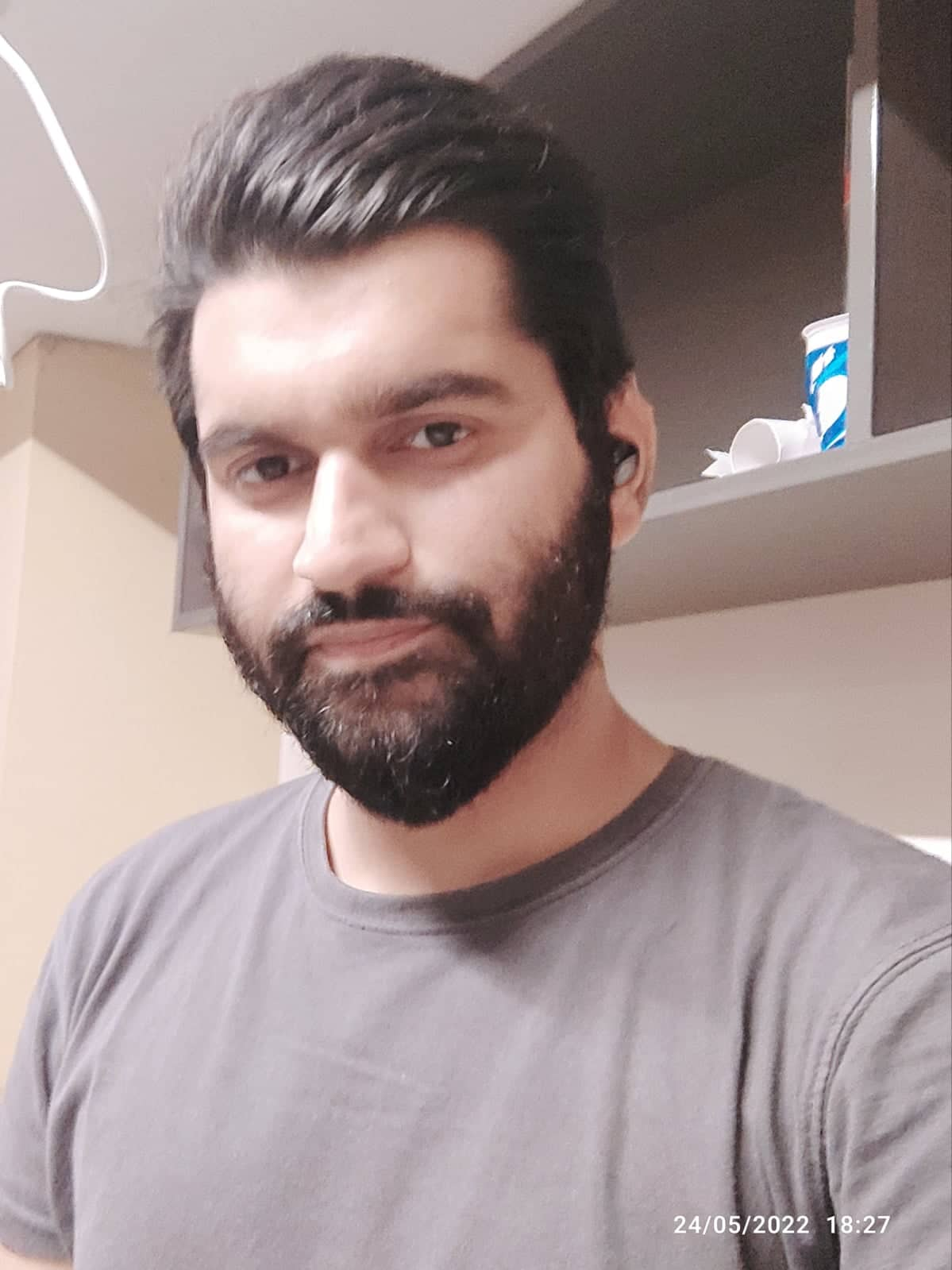If you’re an aspiring affiliate marketer, you might be wondering if affiliate marketing with Blogger (Blogspot) is a good idea.
Blogger is a free yet powerful blogging platform, but, it does come with its own drawbacks.
Drawbacks that you should keep in mind before using it for blog post publishing.
In this post, I’ll tell:
- How to start an affiliate blog with Blogger (In a few minutes)
- Why do you need a custom domain name with free Blogger hosting
- How to write SEO-Friendly content for your Blogger blog
- How to promote your affiliate Blogger blog posts
Let’s dive in.
Affiliate Marketing With Blogger: Everything You Need to Know!

Create a Free Blog with Blogger
The first thing you should do is visit: Blogger.com and sign in with your Gmail account.
If you’ve never created a blogger blog before, you’ll see the following interface:
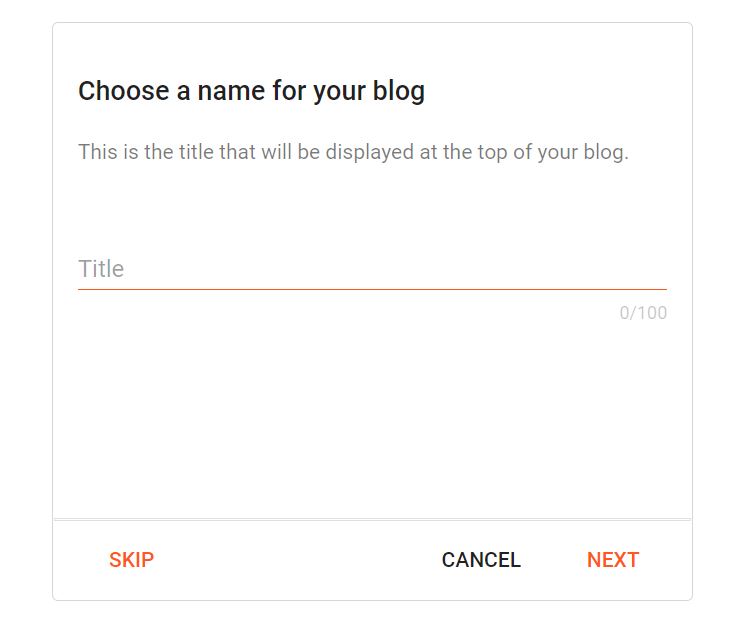
Then, you’ll have to select the display name for your Blogger blog.
Get creative while selecting a domain name for your blog because you can’t change it afterward.
You can always create a new blog but that’s would require additional effort and the efforts you put into this one will go in vain.
It’s easy to overthink this step though; just make sure the name is relevant to what you’re going to talk about and is fairly short.
As soon as you pick a domain name, your blog will be ready.
You May Also Like: Secret Email System Review (Build an Affiliate Marketing Business the Right Way)
This is what the Blogger interface looks like:

The left sidebar is where all the magic happens.
For instance, you can:
• Create a new post
• Check previous posts’ stats
• Manage the layout
• Add or remove pages
• Manage earnings
Click on “New Post” to start writing an affiliate article.

And here’s what the editor looks like at the back end of your Blogger blog:

You can then create the content of your affiliate blog post and hit “Publish”.
Set Up a Custom Domain Name (Optional)
Now, when you choose the name for your Blogger blog, the platform assigns you a domain for free.
But, although that’s great you don’t have enough control over sub-domains.
Subdomains, as the name suggests, are a part of the main domain.
For instance, Blogspot gives you a subdomain that looks like this:
www.yourwebsitename.blogspot.com
This can be problematic for two main reasons:
First, it doesn’t look professional, so your readers won’t perceive you as an authority in your industry, which would eventually lead to a lack of trust in their minds.
Second, you won’t have enough control over your content as you don’t own that domain.
To set a custom domain, you’ll have to go to “Settings” and then “Custom Domain”.

Here’s what you’ll see if you haven’t bought that domain yet.

So, first, you’ll have to buy a domain name from a reputable domain registrar like Namecheap.

If you aren’t sure about the name yet, use a tool like Nameboy to get creative ideas.

When you acquire a domain name, simply connect it to your Blogger blog by adding CNAMEs (As shown in the screenshot with red text above).
You can always get help from Namecheap’s customer support if you need it.
Related Post: Affiliate Marketing for Beginners: Ultimate Guide
Affiliate Marketing with Blogger: Finding Affiliate Programs
Here are some tips for finding affiliate programs to promote:
1. Look for programs that offer products or services that are relevant to your blog’s niche.
2. Make sure the affiliate program has a good reputation.
3. Check out the terms and conditions of the program to see if it’s a good fit for you.
4. Sign up for multiple programs so you can compare and contrast their offerings.
5. Promote the affiliate program on your blog and social media channels.
6. Keep track of your results so you can see which programs are performing well and which ones aren’t.
7. Be sure to disclose your affiliation with the program on your blog posts and social media updates.
Top Affiliate Programs to Join
- Amazon Associates
- ClickBank
- AWIN
- CJ Affiliates
- Peerfly
- And more
How to Pick an Affiliate Product to Promote
Do Your Research
Before promoting any product or service, it’s important to do your research and make sure it’s a good fit for your audience.
Take the time to read reviews and learn about the features and benefits of the product or service.
One of the first things you need to make sure of is “Relevance”.
Is the program relevant to what you’re going to talk about on your Blogger blog?
For instance, if you’ve created a blog around software programs, promoting exercise equipment won’t make sense.
Or a blog about parenting shouldn’t promote weight loss products.
The point is that make sure the content of your blog is in line with the products you promote.
Otherwise, users won’t trust you.
Consider the Commission Rate
When you’re choosing an affiliate product to promote, be sure to consider the commission rate. The higher the commission rate, the more money you can earn per sale. However, don’t sacrifice quality for a high commission rate.
There are some affiliate programs that pay very low commissions for the sales you generate for them. The Amazon Associates program is a good example.
Even the highest commissions you get for selling an Amazon product as an affiliate is around $10.
Whereas, you can find many affiliate programs that even pay you more than 50% of the total sale.
Having said that, note that you can generate tons of sales for Amazon’s products for two simple reasons:
- There are tons of products you can promote in a variety of categories
- People trust Amazon, so converting them isn’t normally a problem
How to Write SEO-Friendly Blog Posts on Blogger?

Now, writing SEO-friendly blog posts on a Blogger blog isn’t any different from writing them on another CMS like WordPress.
Here are some actionable tips to help you produce search-engine-friendly content for your blog:
1. Do your research. Keyword research is essential for writing SEO-friendly blog posts. Use tools like Google AdWords Keyword Planner and Google Trends to find out which keywords are being searched for the most.
2. Use keyword-rich titles. Your title should accurately reflect the content of your blog post and include relevant keywords. This will help your blog post show up in search results when people are searching for those keywords.
3. Use keyword-rich tags. When you tag your blog post with relevant keywords, it helps search engines understand what your post is about and index it accordingly.
4. Add keyword-rich content. Be sure to include a variety of keywords in the body text of your post, as well as in your subheadings and other sections of the blog post.
5. Make your content readable and shareable. It’s not enough to simply include keywords in your blog posts. You also need to make sure that your content is written for a human audience, and that it’s formatted in a way that is easy for readers to consume.
6. Include links within your content. Linking to other pages on your site is a great way to improve your search engine ranking, but it also helps readers who are likely to be interested in that topic find your content.
7. Add ALT Tags to Images: Alt Tags are used by search engines and visually impaired users to understand what the image is about. Without image ALT tags, there’s no way for Google to know what your images are about.
8. Keep it Visual: Your content should be easy on the eyes of a visitor and visuals are a great way to keep it interesting. Add images, videos, and gifs, to improve your blog posts’ engagement.
A higher engagement leads to a better dwell time and bounce rate, which are two of the most important SEO ranking factors.
Related: Is Blogging Still Profitable?
How to Promote Affiliate Blog Posts

Creating SEO-friendly affiliate blog posts is only half the battle.
You also want to make sure they reach maximum eyeballs as quickly as possible.
Here are a few tips on how to promote affiliate blog posts on different platforms:
1. Share your affiliate links on social media. This is a great way to get exposure for your links and generate traffic to your blog.
2. Use creative methods to promote your affiliate links. For example, you could create a contest or giveaway where people have to enter their email addresses to participate. This is a great way to grow your email list while also promoting your affiliate products.
3. Submit your affiliate links to directories, forums, and social media groups. This is a great way to get additional exposure for your links.
4. Work with influencers: Influencer marketing is when you partner with someone who has a large following on social media or another platform. This person then promotes your content to their followers.
There are a few things you need to keep in mind when using influencer marketing to promote your affiliate content.
First, make sure that the influencer you partner with is relevant to your niche. Their followers need to be interested in what you’re promoting.
Second, don’t partner with too many influencers at once. You want to build relationships with each one and having too many partners can be difficult to manage.
Finally, make sure that the influencers you partner with are genuine and that their followers are real people.
You Might Also Like: Is Blogging a Good Career?
Affiliate Marketing with Blogger: FAQs
Is Blogger Good for Affiliate Marketing?
The short answer is yes, Blogger (Or Blogspot) can be good for affiliate marketing, but there are cons to using it as well. On the plus side, Blogspot is a free platform that’s easy to use. You can create a blog in minutes and start promoting products right away. Plus, there’s a large community of users which can provide support and advice.
On the downside, however, Blogspot doesn’t offer the flexibility some other platforms like WordPress offer. Plus, because it’s free, you have limited control.
How Do I Start Affiliate Marketing on Blogger?
To get started with affiliate marketing on Blogspot, the first thing you need to do is sign up for an affiliate program. There are many different programs out there, so choose one that fits your niche and audience.
Once you’ve signed up for an affiliate program, you’ll be given a unique affiliate link to promote on your blog. When someone clicks on your link and makes a purchase, you’ll earn a commission. Make sure to promote products that are relevant to your blog and that your audience will be interested in.
Does Blogger Allow Affiliate Links?
Yes, Blogger allows affiliate links, but make sure your affiliate links are set to “Nofollow” and “Sponsored”. And avoid adding too many affiliate links to your posts. Before promoting your affiliate offers, provide as much value as possible first.
Conclusion: Affiliate Marketing with Blogger
In conclusion, affiliate marketing with Blogger is a great way to make money online.
By creating compelling content and partnering with relevant businesses, you can earn commissions on sales and clicks.
With a little hard work and dedication, you can build a successful affiliate marketing business even with Blogger.
Thanks for reading!
You Might Also Like: Affiliate Marketing with Pinterest: 9 Powerful Tips!