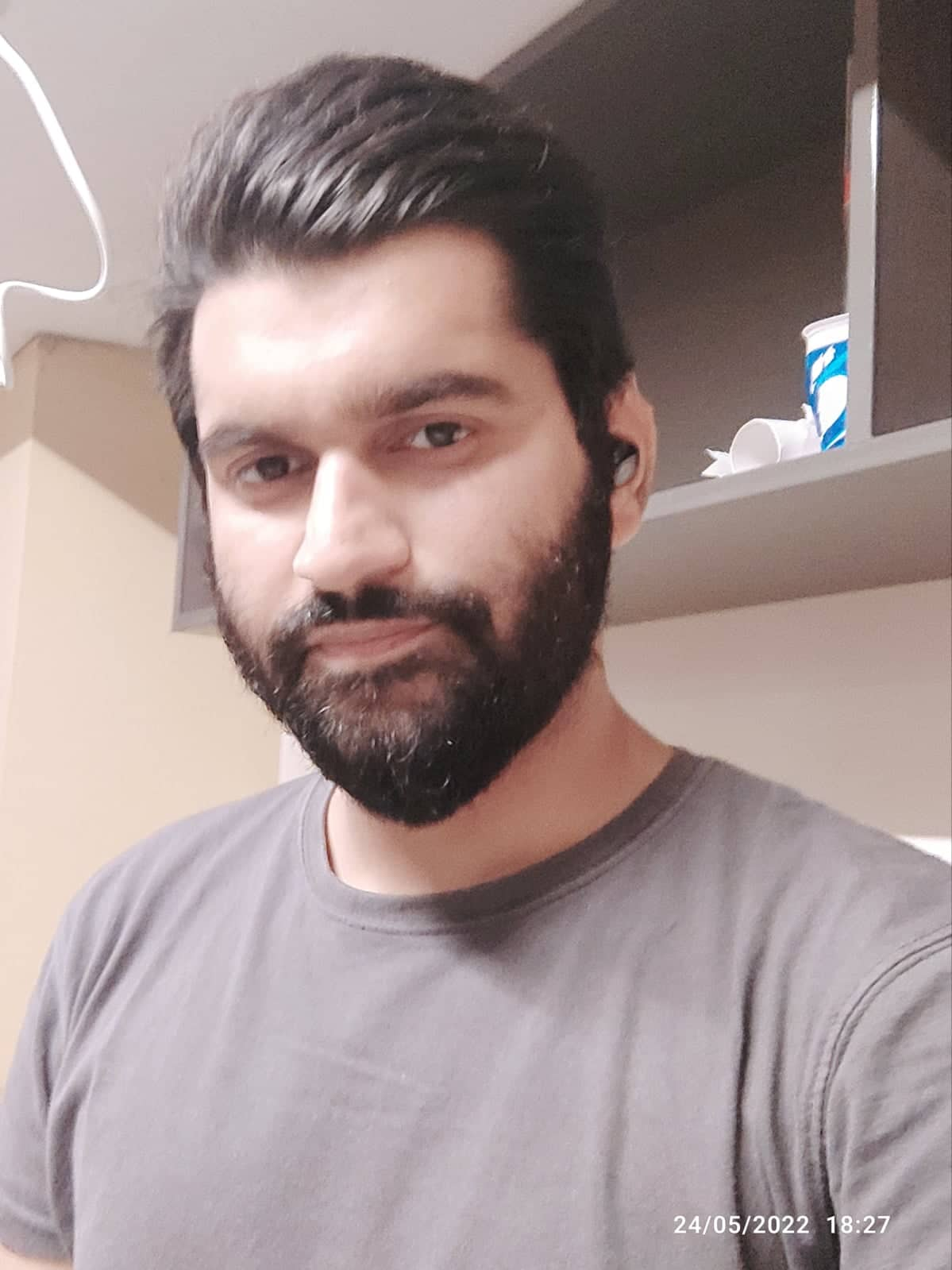If you’re looking to make some extra money, or even turn affiliate marketing into a full-time gig, Pinterest is a great platform to do it on.
With over 433 million monthly users (As of the second quarter of 2022), there’s a huge potential on Pinterest for affiliate marketers.
And, since Pinterest is all about visual content, it’s a great way to showcase what you’re selling.
If you’re reading this, you’re probably not sure how to effectively promote affiliate links on Pinterest.
This is what I’ll be talking on this Pinterest affiliate marketing guide.
Let’s dive into affiliate marketing with Pinterest.
Affiliate Marketing With Pinterest: How to Do It the Right Way?

Should You Do Affiliate Marketing With Pinterest?
So, first of all, should you even consider doing affiliate marketing on Pinterest?
I mean is it the right platform when you can promote affiliate products on a blog or a YouTube channel?
Well, yes!
See, Pinterest has over 433 million users, a majority of which are women. And, believe it or not, it’s a search engine on its own.
However, there are some do’s and don’ts of Pinterest affiliate marketing you need to know before you dive in.
In the next few sections, I’ll tell you how to do affiliate marketing with Pinterest (From scratch).
Let’s dive in.
Affiliate Marketing with Pinterest: 9 Tips to Earn Passive Income

Know the Rules
Imagine working for several months only to see your profiles taken down.
It happens all the time on Pinterest. The reason?
Affiliate marketers don’t pay heed to the platform’s rules.
Here are Pinterest’s rules that you should follow if you want to make it a long-term passive income source.
No Cloaking: A lot of affiliate marketers shorten their affiliate links to make them look better. And there are plenty of free and paid tools to cloak any link such as Bit.ly and Pretty Links.
Here’s what you’ll find on Pinterest’s Community Guidelines about link-cloaking:
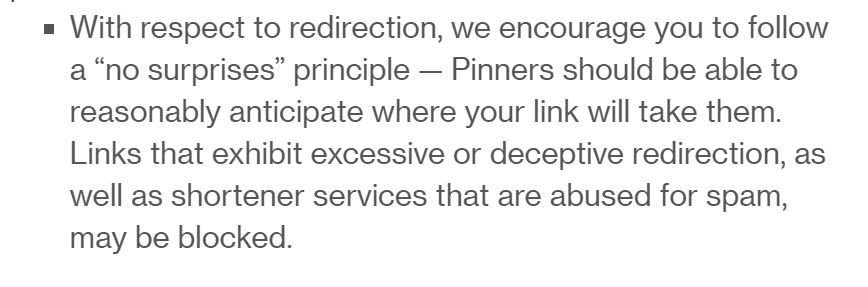
So, just avoid shortening or changing your links when you post them on Pinterest.
Disclose Affiliate Links: The Federal Trade Commission (FTC) wants you to disclose affiliate links to your audience. Not doing that can easily put your affiliate business in danger. Just add a small disclosure that the link is sponsored or affiliated to your Pinterest Pin’s description.
Only Use a Single Account: Some people create multiple Pinterest accounts just to repin their posts, which is against the platform’s guidelines. Make sure you work on a single Pinterest account.
Create Multiple Pins for a Single Post
Did you know that creating multiple pins for a single blog post can be even more effective? Here’s why:
When you create multiple pins for a single blog post, you’re giving people more options to choose from. And more choices mean more chances of someone finding a pin that resonates with them and clicking through to your site.
Plus, you can use different pins to target different audiences.
For example, if you have a recipe blog, you could create one pin featuring the photo of the finished dish and another pin with key ingredients and step-by-step instructions.
This way, you can reach both people who are looking for recipes and those who are looking for cooking tips.
You Might Also Like: Affiliate Marketing for Beginners: Ultimate Guide
Schedule Your Pins

Here’s something interesting: When you schedule Pinterest pins in advance, the algorithm shows them to the audience whenever they’re online.
Plus, automation tools like Hootsuite and Later take the responsibility of publishing off your shoulders.
Enable Rich Pins
Rich Pins are basically pins with extra information. This extra information can be anything from the ingredients in a recipe to the price of an item.
Rich Pins make it easier for users to find the information they are looking for. For example, if you are looking for a recipe, you can now see the ingredients and cooking time right on the pin.
Another example would be when you showcase information about an article, like the author, title, and description.
Optimize for SEO

Remember that Pinterest is a search engine, just like Google, but a visual one where people are searching for Pins instead of blog articles.
So, you want to make your Pins more accessible to Pinterest searchers by optimizing them for the right keywords.
There are three levels of Pinterest SEO:
Profile Level
The first thing you want to optimize is your Pinterest account or profile.
You want your profile to be considered as an authority in your industry, by users as well as the search engine.
So, include your main keyword/s in your Pinterest Bio. For instance, if you’re a digital marketer helping people grow their business, include the term “Digital marketing” or “Digital marketer” in your bio. It’s that simple.
Pin Level
Your Pin’s title and description are the two places you want to add your target keyword in.
Remember that these keywords will be related to each individual Pin, and are different than your profile keywords.
Board Level
Pinterest Boards lie in the middle of your profile and your Pins in terms of broadness.
So, add keywords that allude to what an individual board is about, like a category.
For instance, “Children’s health tips” could be a good board keyword within a profile that’s targeting the “Health” market.
You Might Also Like: Affiliate Marketing Without Social Media: Everything You Need to Know
Pin to Group Boards
A Pinterest Board is a collection of Pins from different users.
This means it doesn’t have to be specific to one user or account.
The benefit of this is that even if you don’t promote your Pins, other users probably will.
So, find relevant boards in your niche and add your affiliate Pins to them.
You should also read the guidelines of the board you’re publishing in.
Some require that you follow the creator before adding any of your own Pins.
Build Your Email List

Now, if you’re a marketer, you’d know that people generally don’t buy something on their first interaction with the brand.
This is why smart businesses use different touch points before they expect their audience to convert.
But, you might think, “How do I build an email list on Pinterest?”.
Don’t you need a landing page or an opt-in form to capture leads?
Yes. But, you can use Pinterest to attract people to your landing pages.
Create great Pins and get people to visit your opt-in landing page by offering something valuable aka a lead magnet.
This can be any freebie your audience finds value in.
Next, nurture those email leads with great content and drip campaigns until they’re ready to buy your affiliate products.
Related: Affiliate Marketing on Pinterest without a Blog
Analyze Pin Performance

As a business owner, you need to be constantly analyzing your Pinterest pins to see which ones are performing well and which ones could use some improvement. Here are a few tips on how to analyze your Pinterest pin’s performance:
Check the number of clicks and repins each pin has received. This will give you an idea of which pins are being seen and shared the most.
Take a look at the comments and likes each pin has received. This will give you an idea of what people think of your pins and whether they find them useful or not.
Compare the performance of different pins over time. This will help you see which types of pins are performing well and which ones need some work.
Time on Site. If a Pin is bringing traffic that stays on your page longer, it’s usually because the content of the Pin matches the content of the landing page.
By following these tips, you can get a good idea of how your Pinterest pins are performing and make necessary changes to improve their performance.
You Might Also Like: How to Do Affiliate Marketing Without Followers?
Promote High-Performing Pins

Now, if you want your Pinterest Pins to generate quicker results, the promoted pin options would be the way to go.
So, identify your best-performing pins as discussed in the previous step, and promote them with Pinterest ads.
Here’s how to do that:
First, you’ll need to create a business account on Pinterest. Then, you can start creating Promoted Pins by choosing a Pin from your website or app and selecting the “Promote” option.
When creating your Promoted Pin, you’ll be able to:
- Select your target audience
- Choose how much you want to spend
- Set a start and end date for your campaign
You can also track the performance of your Promoted Pins by going to the “Analytics” tab in your Pinterest account.
Related: Affiliate Marketing Without Showing Your Face
Affiliate Marketing with Pinterest: FAQs
By now, hopefully, you have a good idea about how to do affiliate marketing with Pinterest.
However, you might still have a few questions that you need clarity on, so here are they:
How Do I Share Affiliate Links on Pinterest?
There are essentially three things to consider while sharing affiliate links on Pinterest:
- Don’t cloak your links (Even if your intention is to make them look prettier)
- Always add an affiliate disclosure (The FDA requires you to do that)
- Don’t create multiple accounts just to repin
If you follow the rules of the platform, there’s nothing that should keep you from generating affiliate commissions on autopilot.
Does Pinterest Allow ClickBank Links?
Yes, you can add ClickBank affiliate links on Pinterest. Just make sure you don’t break any of the search engine’s community guidelines. Whether or not you can add affiliate links on Pinterest depends on that affiliate program, not Pinterest.
Can I Do Amazon Affiliate Marketing on Pinterest?
Yes, you can do Amazon affiliate marketing on Pinterest. You will need to sign up for an Amazon Associates account and create unique links for each product you want to promote. Once you have done this, you can pin the products to your boards and add descriptions with your affiliate links. Be sure to include relevant keywords so that people can find your pins easily.
Does Pinterest Ban Affiliate Links?
No, as of today, Pinterest allows affiliate links. There was a time when the visual search engine banned affiliate links for obvious reasons. However, keep in mind that although you’re allowed to put affiliate links on Pinterest, redirecting your traffic to a landing page is a better way to do affiliate marketing.
Conclusion: Affiliate Marketing with Pinterest
This was all about affiliate marketing with Pinterest.
By now, you probably realize that growing an affiliate business on Pinterest isn’t hard. All you need to do is respect the platform’s guidelines, provide value to the users, and be consistent.
Although you can add your affiliate links on Pinterest directly, there’s a more effective way:
Use Pinterest to drive traffic to your affiliate blog posts and collect their email addresses there.
If you don’t have a blog yet, you can create one within 5 minutes.
Hostinger has veryattractive pricing, top-notch services, and industry-leading customer support.
In short, everything you need to kick-start your affiliate marketing journey.
Check Latest Hosting Plans