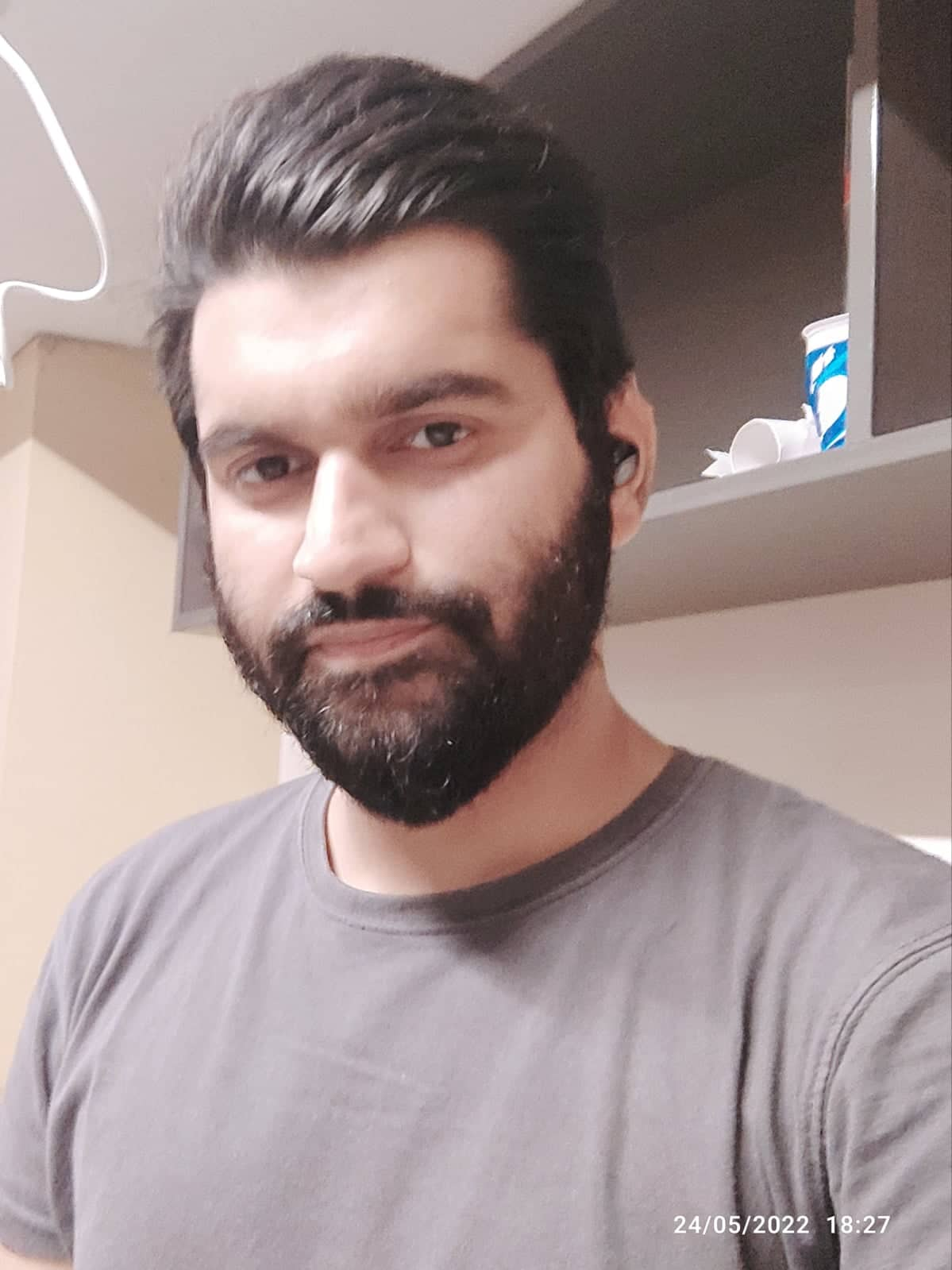Like many other professional video editors, if you’re also asking, “Is Canva good for video editing”, this post is for you.
Canva is one of the most popular online design tools. It’s simple and easy to use, and it has a wide range of features. But is it any good for video editing?
In this article, we’ll take a look at Canva’s video editing features and see how they compare to other video editing tools. We’ll also give you some tips on how to get the most out of Canva for your video editing needs.
Is Canva Good for Video Editing
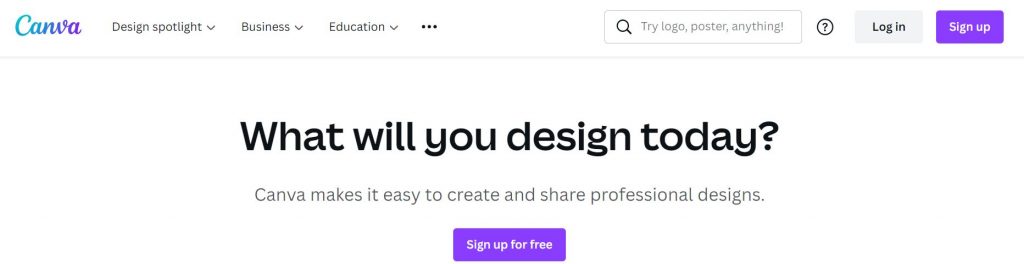
Video Editing with Canva: Is It a Good Option?
Video editing with Canva is a great way to create professional-looking videos without having to spend a lot of money. Canva is a free online design platform that allows users to create stunning graphics and videos.
With Canva, you can easily add text, images, and music to your videos. You can also use Canva’s built-in video editor to trim, crop, or add effects to your videos. Plus, thanks to Canva’s partnership with YouTube, you can directly upload your edited video straight to YouTube from within the platform.
So if you’re looking for an affordable and easy-to-use video editing platform, then be sure to check out Canva!
Using Canva for video editing
Canva is a great way to make simple videos for your business or personal use. Here are the basics on how to use Canva for video editing:
1. Sign up for a free account at canva.com.
2. Choose the “Create a design” option and select “Video” from the drop-down menu.

3. Select a template or start from scratch by adding your own images, videos, text, and more.

4. When you’re happy with your creation, click the “Download” button and choose your preferred file format.

5. You can now upload your video to YouTube, Facebook, or any other platform you wish!

Related: How to Make Canva Templates to Sell
Benefits of using Canva for video editing
Canva is a user-friendly graphic design tool that is ideal for creating professional designs for print and digital products. It offers a wide range of features and templates to choose from, making it easy to create custom designs. Canva is also affordable, with a free plan that offers all the basic features needed to create simple designs.
For businesses, Canva can be used to create marketing materials such as flyers, posters, and social media graphics. It can also be used to design logos, website graphics, and presentations. Canva’s paid plans offer additional features such as access to more fonts and templates, advanced design tools, and team collaboration options.
Overall, Canva is a great option for businesses or individuals who need an easy-to-use yet powerful design tool.
Related: Is Canva Good for Graphic Design
Cons of using Canva for video editing
Canva is a great platform for creating simple videos. However, there are some drawbacks to using Canva for video editing.
For one, Canva is not as robust as some other video editing platforms. This means that you may not be able to create more complex videos with Canva.
Plus, you have other powerful free and paid video editors that can handle complex tasks with ease.
Canva is only good when your video editing needs are limited.
Canva Vs Adobe After Effects: Which is better
Canva and Adobe After Effects are both great tools for creating stunning visual effects. But which one is better?
Canva is a great tool for creating simple graphics and animations. It’s easy to use and has a wide range of features. However, it doesn’t have the same range of features as Adobe After Effects.
Adobe After Effects is a powerful tool that can create complex graphics and animations. It’s more expensive than Canva, but it’s worth it if you need the extra features.
Is Canva Good for Editing YouTube Videos?
Canva is a great way to edit your YouTube videos. With its easy-to-use tools, you can quickly add text, images, and graphics to your video. Plus, its wide range of templates makes it easy to create professional-looking YouTube videos.
How Long Can Canva Videos Be?
Canva videos can be as long as you need them to be. However, keep in mind that a single scene on a Canva video can only be as long as 10 minutes.
Conclusion: is Canva good for video editing?
This was all about is Canva good for video editing; I hope you found this post helpful.
In conclusion, Canva is good for video editing for people who are looking for an easy-to-use and free platform. However, it is not the best option for people who are looking for more professional features and tools.
Related: How to Use Canva to Earn Money